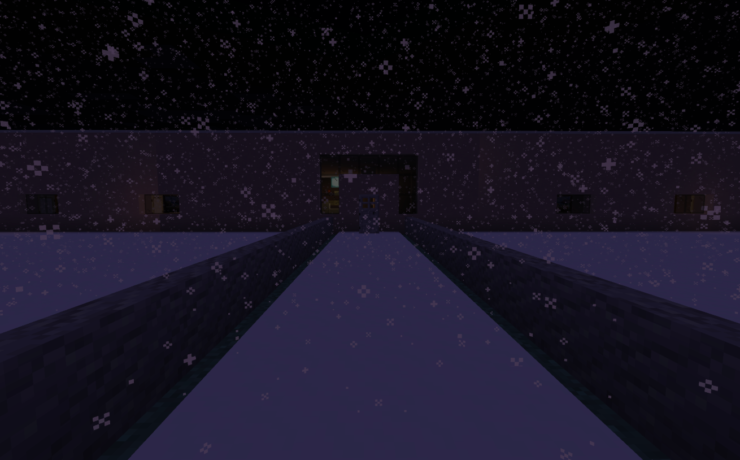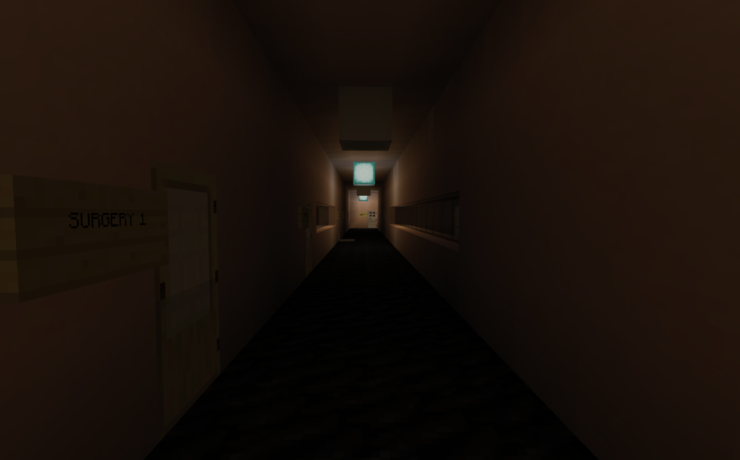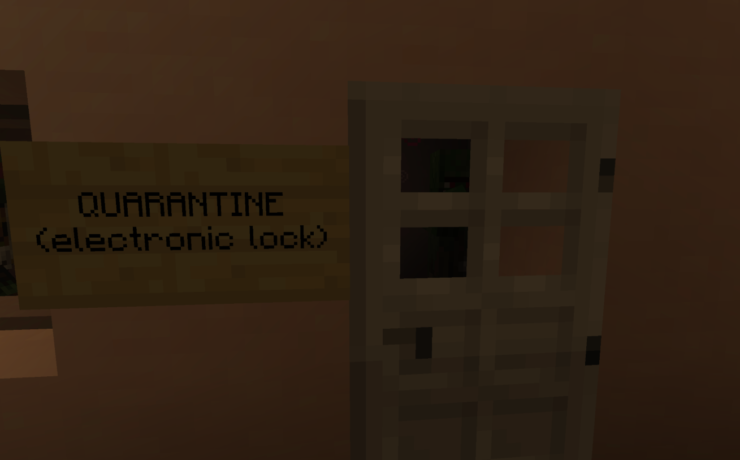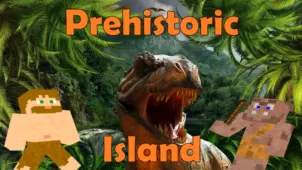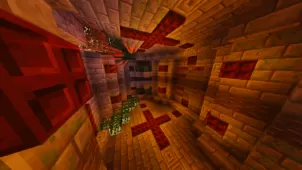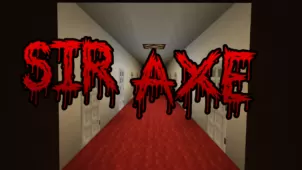Virus is an absolutely phenomenal Minecraft map that seamlessly blends together the different aspects of the horror and adventure map category in order to make for an experience that you won’t be able to forget. This is a map in which you play the role of a government agent who’s been sent out to eliminate a viral outbreak that’s happened at a hospital in the middle of nowhere and has to be contained before it ends up spreading. The map offers a high-stakes setting, immersive gameplay, and an intricately crafted game world that’s going to have you completely hooked from the first moment to the last.
Gameplay
The gameplay of Virus, as mentioned earlier, is built around containing the virus outbreak that could spread incredibly quickly, and, in order to do so, you’ll not only have to destroy patient zero, you’ll also have to sever his head and bring it back to your own labs so that it may be analyzed. Virus also comes with a side objective that will require you to figure out a way to restore power to the building. This objective isn’t necessary to complete the map but it’s definitely worth completing if you want to enjoy everything that the map has to offer and want a full-fledged experience.
Compatibility and Technical Aspects
Virus also seems to be completely immaculate on a technical level so you won’t have any major trouble getting it to run properly as long as you play it on version 1.16.4 of Minecraft as this is the only version of the game it’s compatible with.
Rules
- Do whatever you want.
- I advise playing in adventure mode, on normal difficulty, with moody brightness settings.
- The map will probably take 10-20 minutes if you don’t die.
- If you die, you’ll go back to the beginning and the map resets when you reenter the level.