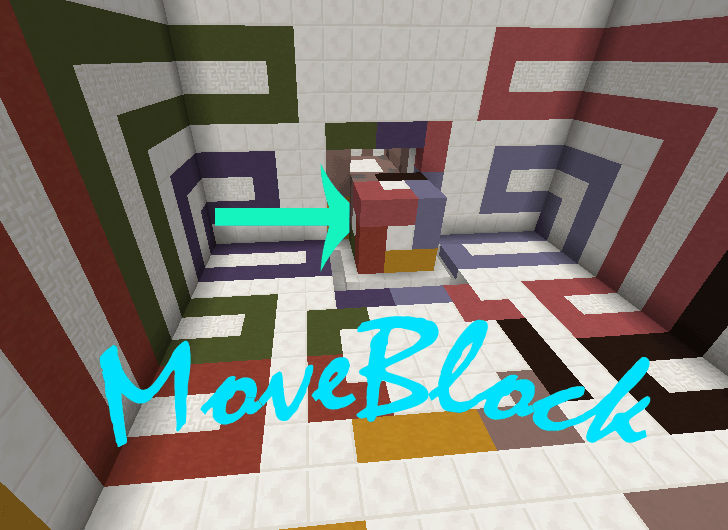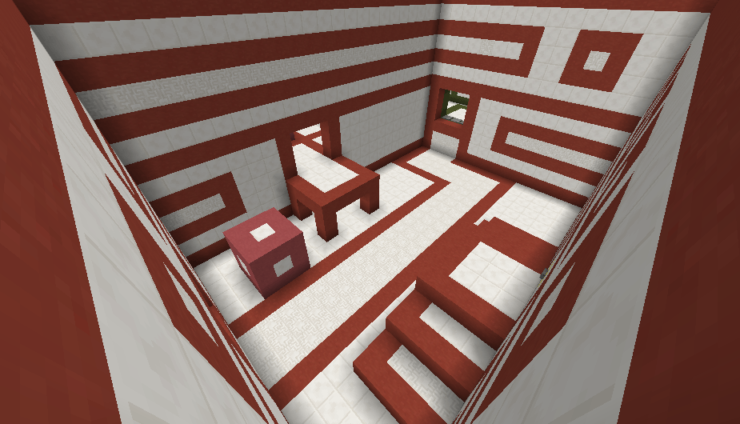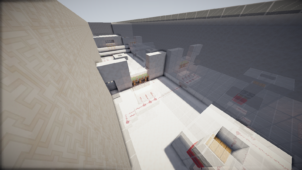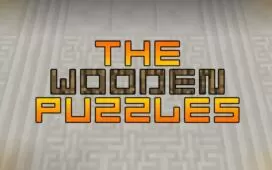MoveBlock is an intriguing and challenging puzzle map that might not be the most revolutionary or groundbreaking out there, but it can still give all its players an entertaining experience that they shouldn’t miss out on. You’ll probably recognize the play style of the MoveBlock map if you’ve had any prior experience with retro puzzle games that required players to push blocks around an area if they wanted to progress further. The map features engaging gameplay and couples it with some top-notch level design, and this combination is sure to lead to a fun and enjoyable experience for anyone who tries it out.
The MoveBlock map consists of a total of nine puzzles for players to solve and these puzzles have been scattered across nine different levels. In order to complete the levels, you’ll have to push the blocks around and set them up in a way that would open up an exit route for you that would allow you to escape the room that you’re currently in and move on to the next one. While the map is definitely quite fun at the start, it does tend to get a tad bit repetitive by the end since it basically uses the same gameplay concepts over and over again until it finishes.
MoveBlock isn’t necessarily the longest map out there so if you’re skilled with puzzle maps, then you’ll probably be able to get through it in around twenty minutes. As for bugs or glitches, players haven’t reported any major issues with the map until now so you likely won’t run into any technical difficulties while playing it. MoveBlock doesn’t properly support multiplayer so you’ll have to go through the entirety of it on your own which is rather unfortunate if you were hoping to play it alongside a friend.