Pokémon Cobalt and Amethyst is a revolutionary Minecraft map that manages to recreate an entire Pokémon game within Minecraft. A few days back, we saw the Pokémon Red map come out and we were straight up blown away by its quality because that map somehow managed to bring every single element from the original game into Minecraft without compromising a single bit on quality. Now, it seems like Pokémon Cobalt and Amethyst are here to do the same. The map completely remakes the original Pokémon RPGs and allows players to enjoy them from a whole new perspective in the world of Minecraft. If you’re an avid fan of the Pokémon franchise or are simply looking for a top tier adventure map, you can’t go wrong with this one.
Pokémon Cobalt and Amethyst is a single player map that has every single feature you’d expect to see in a Pokémon game. You’ll get to create your character and pick a starter Pokémon and, once all this is done, you’ll be allowed to venture out into the game world where you’ll fight in gyms, battle against people and their Pokémon, capture new Pokémon, explore the world and get your hands on rare items. It’s incredible how this map has managed to replicate every single feature of the Pokémon games without stripping down the quality in any way.
As mentioned earlier, Pokémon Cobalt and Amethyst is a single player map and this is definitely fitting because no Pokémon RPG from before has featured multiplayer co-op gameplay that would allow players to embark together on their adventure. It’s worth keeping in mind that Pokémon Cobalt and Amethyst has a special Youtuber edition that comes with a much higher experience gain rate so if you’re looking to speed through the map, this edition is the one you should go for but, on the other hand, if you want to enjoy the map at its own pace, you can go for the standard edition.
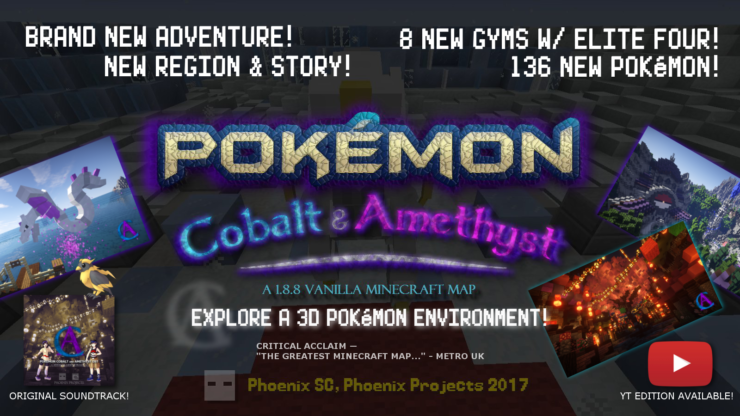











Comments (2)
THIS FOR POCKET EDITON
This will be for pocket edition
Overall Rating
0/5
0 votes