With a full-fledged story, an intriguing setting, top of the line gameplay, and visuals that can get anyone hooked, Quarantine is an incredibly high-quality adventure map that’s more than capable of keeping any of its players entertained for hours upon hours. It’s worth mentioning that, while there’s a lot to like about the map, Quarantine is quite heavy on system resources since it has a ton of animations, flickering lights, and even Redstone, so you’ll definitely need an above average Pc to run the map without running into frame-rate issues.
The Quarantine Map takes place in a nerve-wracking post-apocalyptic setting. The plot of the map revolves around the fact that some experimental brand of research has gone wrong and, due to this, most of the world has fallen into chaos. You play the role of a person who was aiding the research and, now that the research has failed completely, you’ll have to fight to survive. Survival will be no easy task because the entire world is being torn asunder and you’ll have to go against all odds to make sure that you make it through. One thing worth keeping in mind is that the plot’s progression is slightly slow, but it’s definitely worth sticking to because things keep getting more and more interesting as you progress through the map.
The gameplay of Quarantine is filled to the brim with fun things to do such as custom built mobs to slay and even various scripted encounters designed to test your skills. The map’s quite difficult but, thankfully, it has eighteen different checkpoints that’ll keep storing your progress as you progress further. Finally, the map comes with a resource pack that we highly recommend using because it makes the visual experience extremely enjoyable. Overall, Quarantine is an engrossing adventure map that you simply must try out.


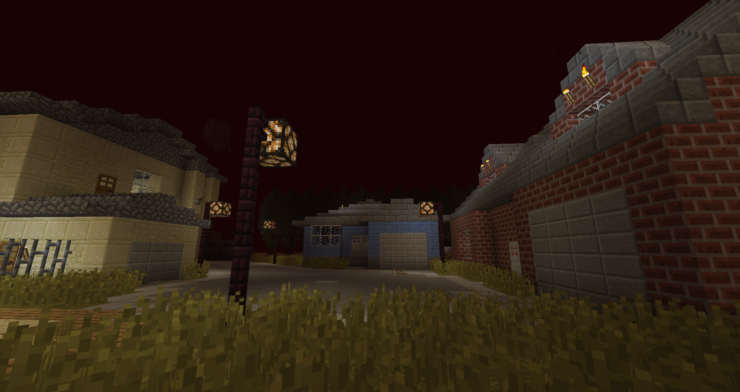
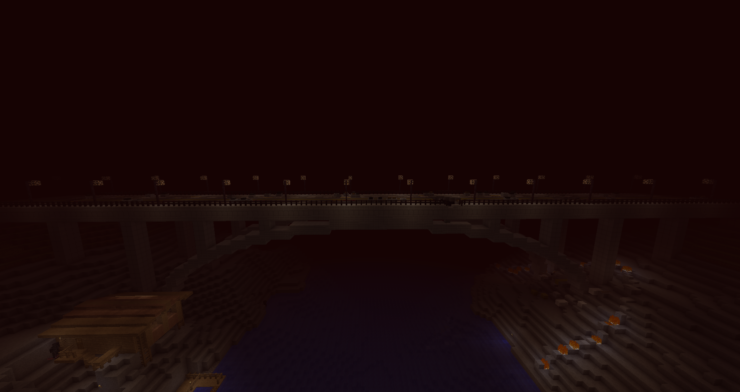
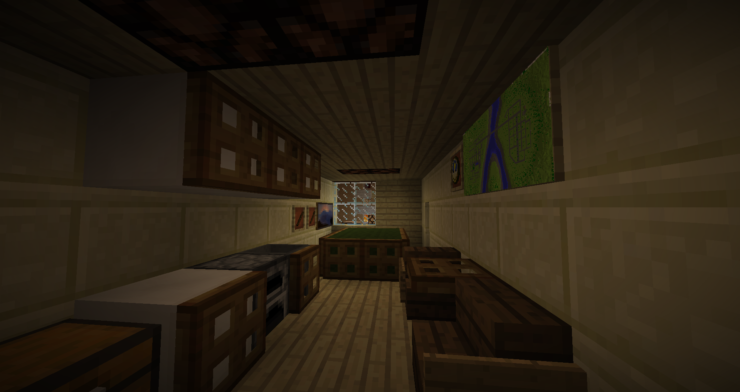

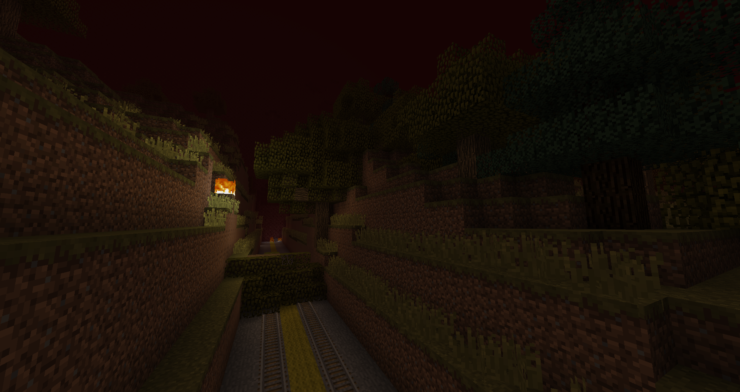
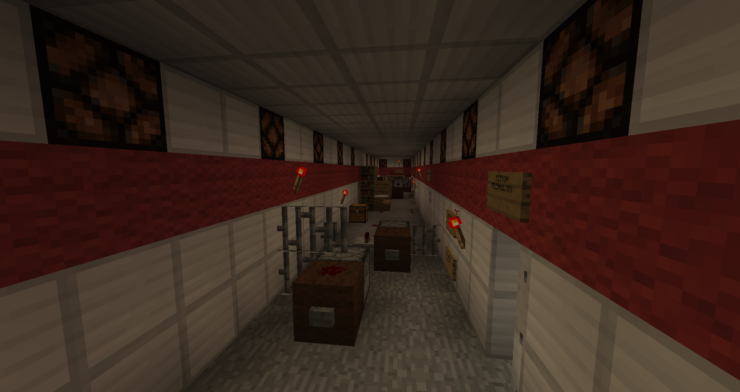
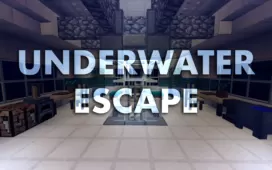


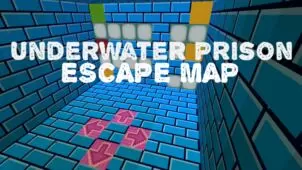
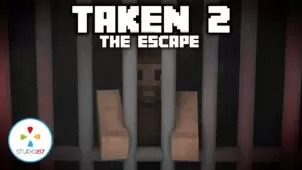
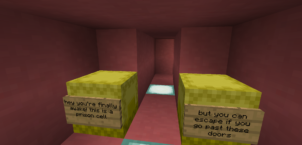



Comments (2)
gimana woiiiiiiii hehehe cara download skin minecraft di laptop v 1.11
Hallo guys,cara download nya map
Overall Rating
0/5
0 votes