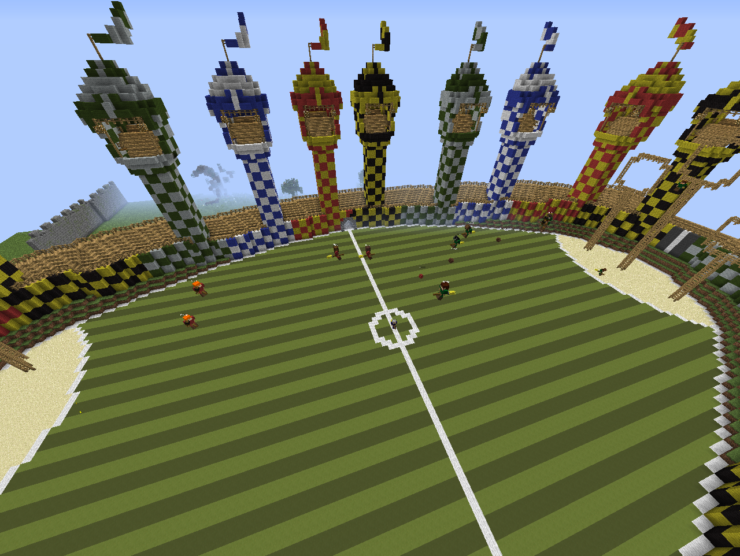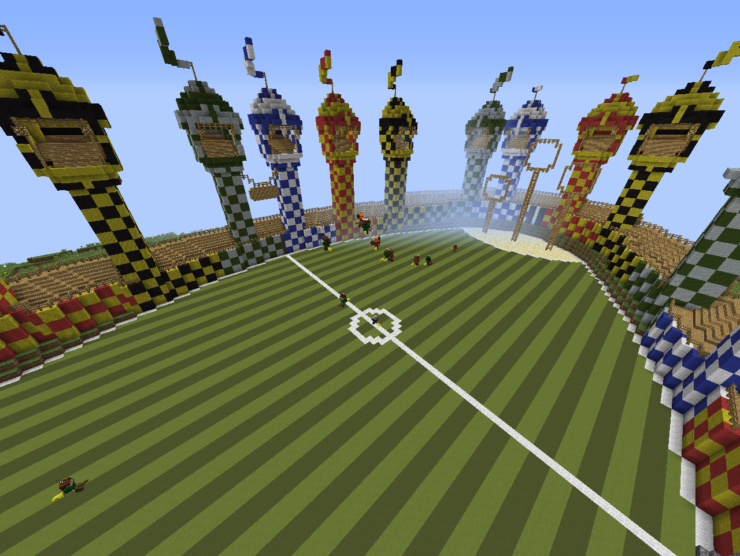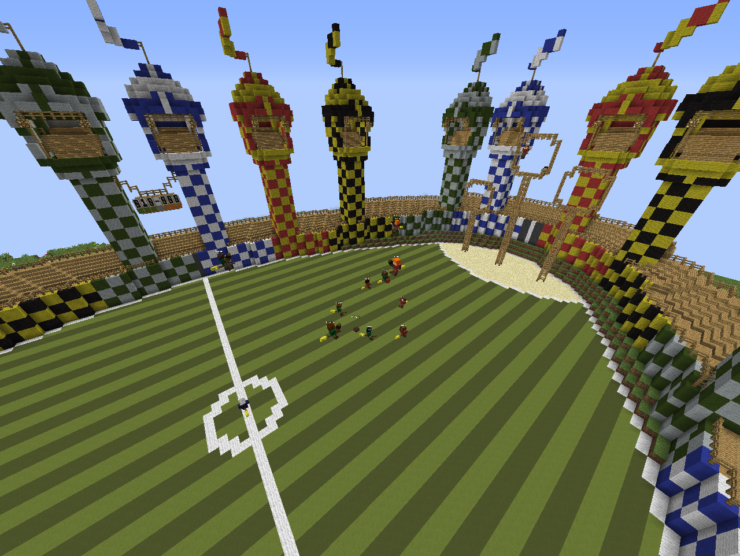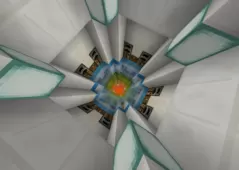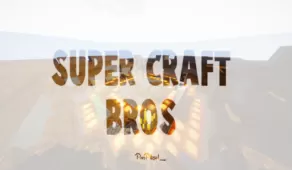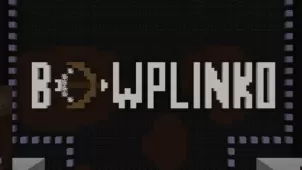The Quidditch map, as the name suggests, has been based on the iconic Quidditch game from the Harry Potter universe. Given how popular the franchise is, it’s no surprise that there’s an absolutely insane amount of Harry Potter inspired content available for Minecraft. Almost all the Harry Potter based content available for Minecraft is highly impressive because these things usually add a ton of depth to the gameplay experience and this particular map follows the same trend. The map does an excellent job of replicating the game of Quidditch in the Minecraft universe thereby leading to an engaging and captivating experience for all its players.
The rules of the Quidditch map are the same as the rules of Quidditch in the actual Harry Potter universe. Your goal is to catch the snitch and you’ll have to do so by flying around on your broom while trying to avoid the obstacles and of course, the opponents who will try to stop you in your tracks. Other than the snitch, there are other balls in the game as well and they all have different effects that’ll occur whenever you catch them. The control scheme of the Quidditch map is quite simple but it’s worth mentioning that you’ll need to spend some time to truly get the hang of the gameplay as it’s quite fast-paced and therefore requires effort to get the hang of.
Perhaps the most impressive thing about the Quidditch map is the fact that it features 13 different custom made AIs that have been designed for all the other players who will be in the playing field alongside you. The presence of all these different AIs is great because the gameplay experience would be quite stale if all the computer controlled characters were using the same AI. All said and done, Quidditch is an awesome map that near perfectly replicates the iconic game from the Harry Potter universe.