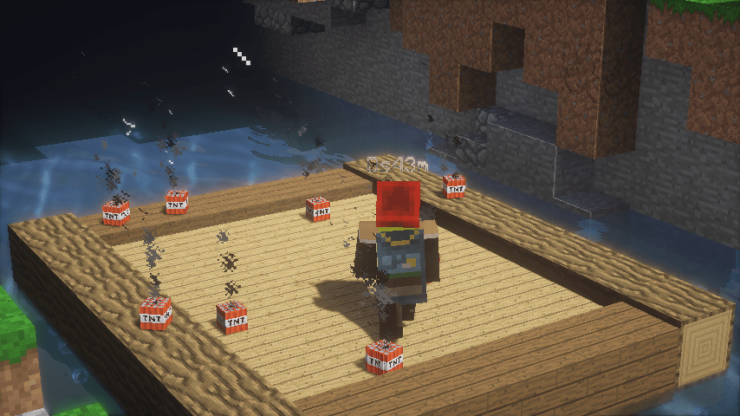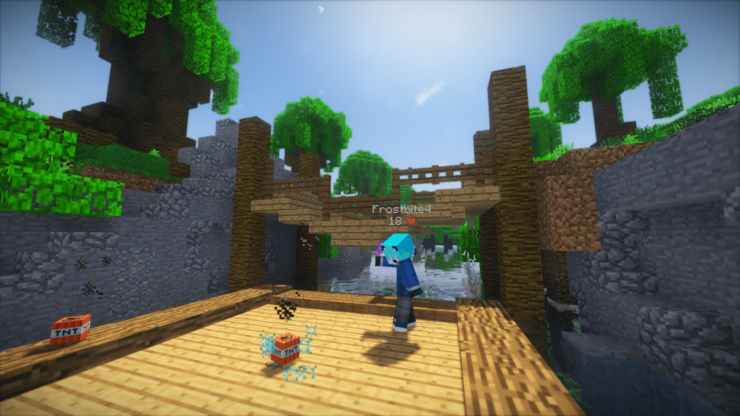River Rampage is a fun, straightforward, and highly addicting Minecraft map that supports multiplayer and makes for an extremely enjoyable experience that you and your friends can get lost in for hours. Most Minecraft maps with multiplayer support tend to be massive projects that are loaded with features but River Rampage is a map that keeps things simple and easy which, in turn, actually makes it highly engrossing and the kind of map that you simply won’t be able to get enough of as long as you have some people to play with. Overall, though, if you have friends willing to join in on the experience with you then River Rampage is one of the best maps to play.
Gameplay
The gameplay of River Rampage revolves around surviving on a raft for as long as you possibly can. In this map, you’ll have to take control of your raft and go through a river that has bombs raining down on it. It’s up to you to efficiently navigate your raft through the river so that you get the least amount of bombs possible and, alongside this, you’ll also have to defuse any bombs that end up making it onto your raft or they’ll end up causing a considerable amount of damage to your raft and hinder your progress.
Compatibility and Technical Aspects
Given the straightforward gameplay of River Rampage, it doesn’t really come as a surprise that the map seems to be immaculate on a technical level and doesn’t have any major bugs or issues that would hinder your experience in any way. It’s worth remembering, though, that River Rampage is only compatible with version 1.14.4 of Minecraft so, if you’ve already moved on to a more recent version of the game, you’ll have to downgrade to enjoy what this map has to offer.