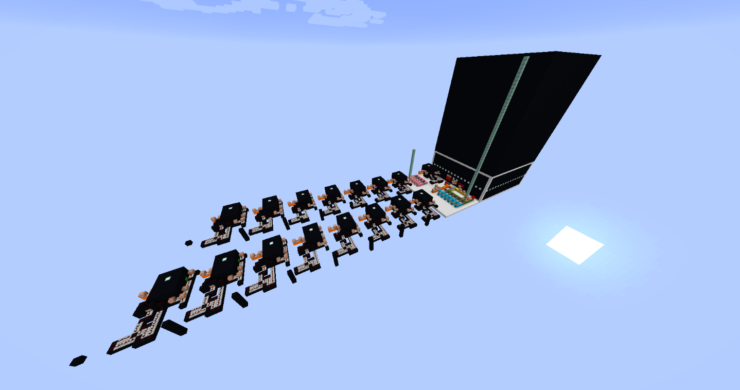Blackjack in Minecraft is a map offering exactly what its name would have you believe. If you’re a fan of Blackjack then this is a map that you should definitely be getting into because it does a perfect job of replicating an authentic blackjack experience within the Minecraft world. The map was initially created for a 24-hour challenge that revolved around creating a game of a game within Minecraft and has now been released for everyone to enjoy this is certainly a good thing as it’s extremely well designed and makes for a pretty engaging experience.
Gameplay
For those who are unfamiliar, Blackjack itself is a fairly straightforward card game in which hands are dealt and the player wins by having a hand that outranks the rest in terms of points. The gameplay of Blackjack in Minecraft follows the same pattern and is fairly straightforward so it probably won’t take all that long for you to get the hang of it. It goes without saying that Blackjack in Minecraft isn’t really the kind of map to have you hooked for long periods of time as the core gameplay doesn’t have much depth to it but, all things considered, the map is still quite enjoyable, and is sure to provide you with some pretty funny moments.
Compatibility and Technical Aspects
Given the incredibly straightforward and simple design of Blackjack in Minecraft, the chances of there being any significant bugs that would hinder your experience are quite low so you should be in for a pretty smooth experience if you give this map a shot as long as you play it on version 1.14.4 of Minecraft.
Rules
- Aces may be counted as 1 or 11 points, 2 to 9 according to pip value, and tens and face cards count as ten points.
- The value of a hand is the sum of the point values of the individual cards. Except, a “blackjack” is the highest hand, consisting of an ace and any 10-point card, and it outranks all other 21-point hands.
- Play begins with the player to the dealer’s left. The following are the choices available to the player:
- Stand: The player stands pat with his cards.
- The player draws another card. If this card causes the player’s total points to exceed 21 then he loses.