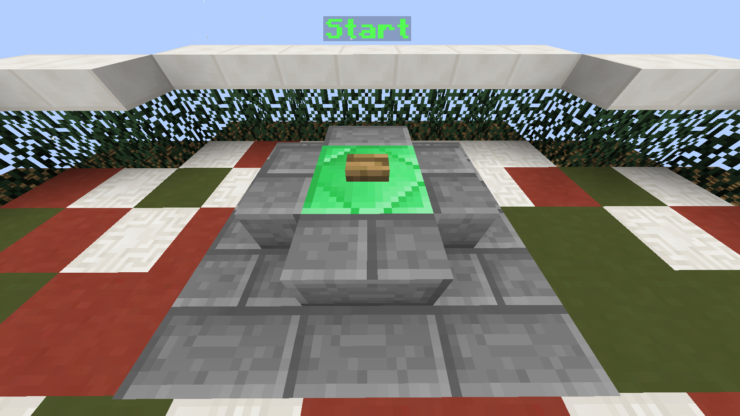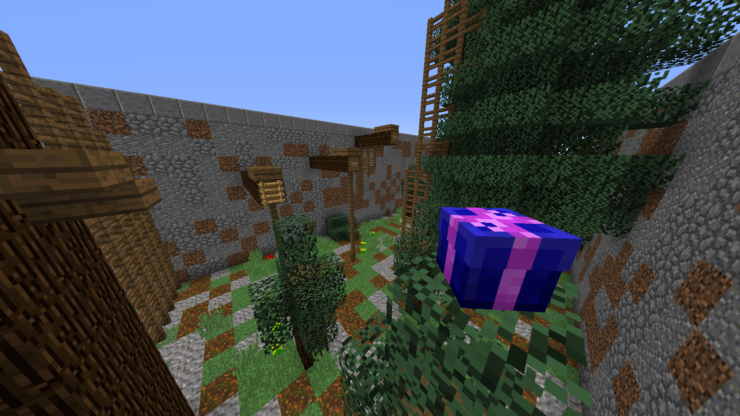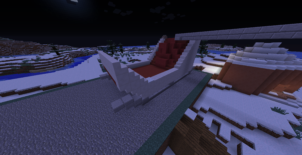With Christmas being so close by, it’s no real surprise that Christmas themed maps for Minecraft have started popping up all over the place, and Save Christmas 2 is among these maps. This map is for players who enjoy playing parkour maps and are looking for something that can help them get into the spirit of the holiday. The map doesn’t really come with any out of the ordinary elements that you wouldn’t be able to find in other parkour maps but it’s still quite fun to play given its setting and the current time of the year.
In Save Christmas 2, you’ll embark on a quest to help Santa Claus with a difficult situation. Santa Claus ended up losing all the presents that were supposed to be given out to the people of the world on Christmas and now it’s up to you to locate all these presents before it’s too late in order to save Christmas. Save Christmas 2, as the name suggests, is the successor to the original Save Christmas Parkour map so you’re going to notice quite a few similarities between the two maps if you’ve played the original. However, this particular map makes a lot of improvements so it feels a lot better to play than its predecessor.
Save Christmas 2 comes with a total of 10 different levels for players to make their way through and the goal of each individual level is to locate all the presents while simultaneously running towards the end of the level. As far as difficulty is concerned, you won’t need to worry too much because the levels aren’t all that difficult and don’t have any out of the ordinary gameplay elements that would complicate the experience and make things challenging for players who aren’t necessarily adept at playing parkour maps.
Features
- You can turn on/off anti-cheat and PvP.
- You can select particles and outfits.
- You can skip levels.
- You can use Gamemode at any moment.