If you’ve been modding your Minecraft client for a while, then you’re probably familiar with those particular mods that make one tiny, seemingly unimportant, change to the game but that change ends up having an incredibly positive impact on the experience. As it turns out, ShieldHider is among this category of mods, and we highly recommend trying it out no matter your modding preferences because it gets rid of one of the biggest issues that players face in Minecraft. Once you have it installed, it’ll start to feel like a natural part of Minecraft within minutes, and this is why you simply should not pass up on it.

The ShieldHider simply lowers the Minecraft shield when it’s equipped in order to make sure that it doesn’t take up too much screen space. In vanilla Minecraft, shields can be quite intrusive at times when equipped because they take up way too much screen space and, due to this, players often have to struggle in combat scenarios. Fortunately, the ShieldHider takes care of all these problems with one simple change that ends up being incredibly impactful. Thanks to the lower shield, you’ll have a much greater field of view and will actually be able to respond when a foe walks up and starts wailing on you.

The ShieldHider comes with a fair bit of customizability as well so you can fine-tune its functionality according to your preferences. The mod has four different modes, and each mode changes how the shield is viewed. The first mode keeps things exactly like vanilla Minecraft, the second mode lowers the shield when held, the third mode lowers the shield when held and also while blocking and the fourth mode completely hides the shield from view so you can easily view everything around you. All said and done, ShieldHider is a must have mod that you should not overlook.
How to install ShieldHider Mod?
- Download and install the recommended Minecraft Forge for your Minecraft version.
- Download the latest mod version for your Minecraft version.
- Put the .jar file into the mods folder of your Minecraft installation.
Download Links for ShieldHider Mod
for Minecraft 1.12
for Minecraft 1.11.2
for Minecraft 1.10.2 / 1.9.4
Credit: big_Xplosion – Original Thread on CurseForge





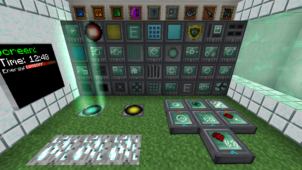

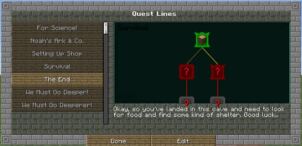

Comments (1)
cool
Overall Rating
0/5
0 votes