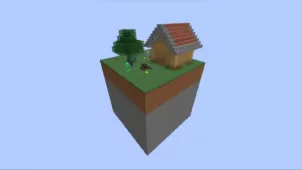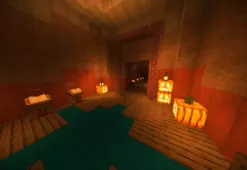Shock Arena is a Minecraft PvE map that’s going to have you completely hooked from the very second you start playing it because it’s filled to the brim with exciting content and its core gameplay is nothing short of exceptional. If you’re looking to put your fighting skills to the test in Minecraft and want an enjoyable map that you can do so with then look no further because Shock Arena doesn’t cease to impress at all and is sure to provide you with an engaging experience that you won’t be able to forget anytime soon.
Gameplay
The Shock Arena map is a wave-based map in which players are required to go after wave upon wave of monsters that keep on becoming increasingly difficult to fight against. Thankfully, though, after each wave, you’ll be given access to a crafting table that you can utilize in order to put together some pretty useful items that you’ll be able to use to repel your foes and have a better chance of taking out the next wave without getting annihilated yourself. Alongside the exceptional core gameplay, Shock Arena also offers three different game modes as well as the ability to toggle special mechanics like twice the enemies, half health, or install-spawn and this makes for a gameplay experience that you can fine-tune exactly according to your liking and preferences.
Compatibility and Technical Aspects
On top of being incredibly immersive, Shock Arena is immaculate on a technical level as well as there are no glaring bugs or issues in the map that would surface at inconvenient times and hinder your experience. The map’s been designed to work with Minecraft 1.14.x so this is the version of the game you’ll need to be on if you want to enjoy what Shock Arena has to offer.