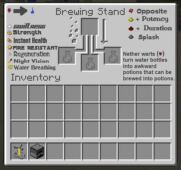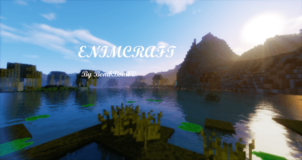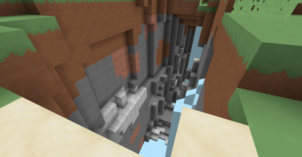The SkittlezCraft resource pack is basically a remake of Minecraft’s visuals by Pvt-Skittlez. The pack doesn’t follow any specific art style and has instead been designed to portray what Minecraft would ideally look like, according to its creator Pvt-Skittlez at least. The pack has a rather cartoonish style, and a lot of the textures have been given various humorous twists to make the experience more lighthearted and refreshing. Overall, if you don’t necessarily enjoy the traditional look of Minecraft and want to give it some out of the ordinary changes, then this pack will do the job perfectly.





The primary focus of the SkittlezCraft resource pack is towards the in-game items of Minecraft and some of the core environment related texture such as grass and dirt. The grass and dirt textures have had their colors toned down a bit in order to give them a more realistic look, and we definitely think that this is a welcome change. Onto the items, bows and arrows have been completely changed to energy pistols and air charges respectively, swords look a lot sharper, shovels are now spoons, zombies have been replaced by the bros from Amnesia: The Dark Descent, various armor designs have been given an overhaul and, like these changes, there are various others that you’ll enjoy quite a lot as you explore the world of Minecraft with this pack applied.






SkittlezCraft has a resolution of 16×16 so you’ll definitely be able to run it without any issues with your frame-rate. The pack is at 50% completion right now, so a lot of great content is yet to be added, but it’s also worth mentioning that certain visual aspects are subject to change in the future.
How to install SkittlezCraft Resource Pack?
- Start Minecraft.
- Click “Options” in the start menu.
- Click “resource packs” in the options menu.
- In the resource packs menu, click “Open resource pack folder”.
- Put the .zip file you downloaded in the resource pack folder.
Download Link for SkittlezCraft Resource Pack
for Minecraft 1.10.X
Credit: Pvt-Skittlez