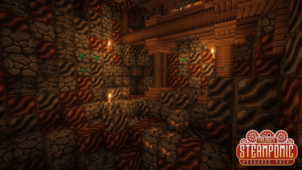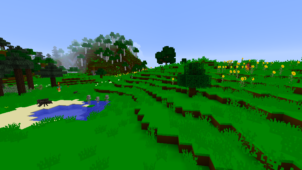Survival-Beast is a mod that just came out but is already getting quite a lot of attention from the community because of how impressive its visuals are. This is a mod that doesn’t really alter the game’s art style in any major way but, in spite of this, it still manages to enhance the in-game visuals by a pretty significant amount thanks to the near flawless execution. It’s highly recommended that you give Survival-Beast a shot if you want a resource pack that retains the core art style of Minecraft while also adding more depth to the game’s textures.






The Survival-Beast resource pack puts a lot of focus on the in-game terrain of Minecraft and, all things considered, it manages to make it look absolutely breathtaking. The pack changes everything ranging from the grass to the trees and it even alters the wood textures in various ways in order to make the wilderness of Minecraft an absolutely breathtaking sight. One of the biggest things that the Survival-Beast resource pack has going in its favor is the fact that it has a bright and vibrant color palette and, thanks to these vibrant colors, the textures truly come to life.






Survival-Beast is still a work in progress so you’re definitely going to see more content being added into the mod as time goes by. As of right now, there are plans for better animations and even better in-game animals so there’s definitely a lot to look forward to. The pack’s textures have a resolution of x32 which is a step higher than the usual x16 but, as long as you have a computer that can run vanilla Minecraft without trouble, it’s unlikely that you’ll have issues with this resource pack.
How to install Survival-Beast Resource Pack?
- Start Minecraft.
- Click “Options” in the start menu.
- Click “resource packs” in the options menu.
- In the resource packs menu, click “Open resource pack folder”.
- Put the .zip file you downloaded in the resource pack folder.
Download Link for Survival-Beast Resource Pack
for Minecraft 1.8.X
Credit: ErLeMo