Temples of Legends is an exhilarating Minecraft map that’s actually been loosely inspired by the Legend of Zelda series so, if you’re a fan of playing Zelda games, it’s quite likely that you’ll enjoy playing this map as well. However, even if you aren’t a fan of the Zelda franchise, you still might end up liking this map because it’s very well designed, has a pretty massive game world to explore and is loaded with tons upon tons of top tier gameplay content for players to enjoy as they make their way through it. Nowadays, we tend to have high expectations from any new adventure map that surfaces and, fortunately, it seems like Temples of Legends surpasses all of these expectations.
In Temples of Legends, you’ll be assigned the task of exploring four different historic temples in order to uncover all the secrets that they hold. There’s a Fire Temple that holds dreadful seas of lava, a Water Temple where you might end up losing your breath, a Forest Temple that essentially everyone gets lost in and, finally, there’s a Time Temple where strange anomalies seem to happen on a regular basis. Each one of these temples holds various challenges and these challenges can only be completed by the bravest adventures.
As for the actual gameplay, Temples of Legends is filled with various parkour, RPG and puzzle based gameplay elements so you’re definitely going to have a great time as you make your way through them. Each of the temples also has various unique features so the experience never starts to feel dull or repetitive. The map comes with a few challenging bosses fights as well for players who want to test their mettle. Finally, the Temples of Legends supports multiplayer as well so you’ll be able to play with up to three friends. All said and done, though, Temples of Legends is a brilliant map that impresses on all fronts.
Features
- Open World map with Jump ‘n Run, RPG, and Puzzle elements.
- 4 main Temples and several optional Dungeons and Challenges.
- Villages and Cities, where you can buy new gear for your journey.
- Multiplayer compatible.


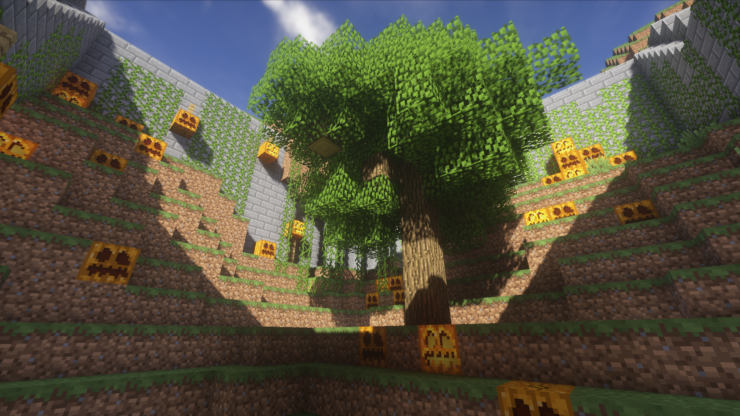
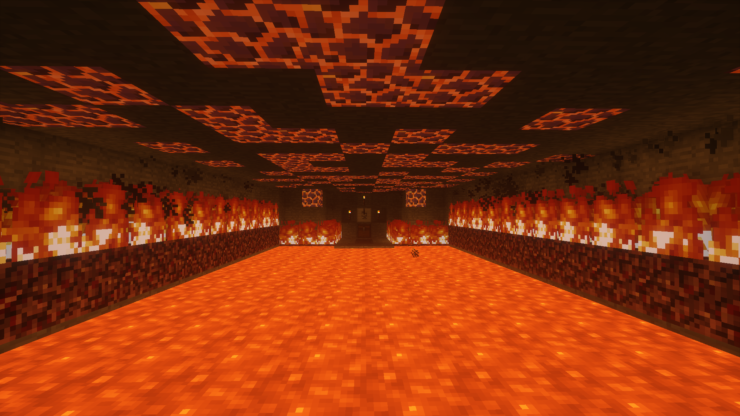



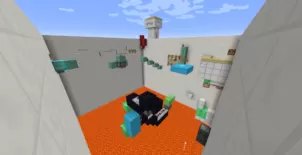





Comments (2)
i play now thish game
i will thish game!!!!!
Overall Rating
0/5
0 votes