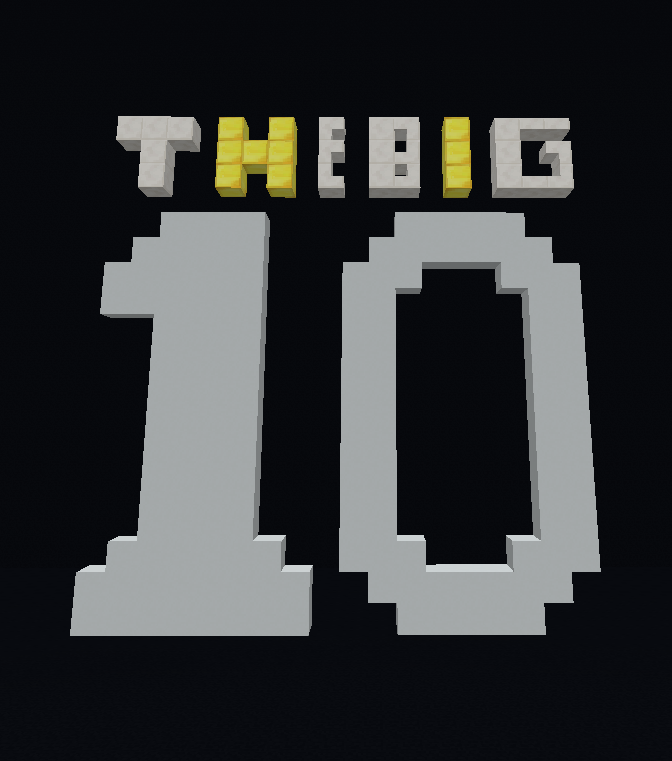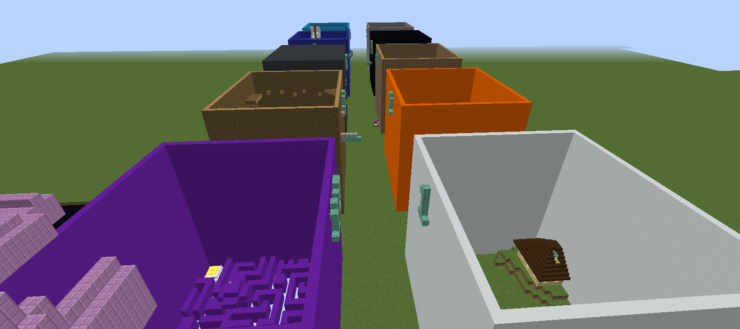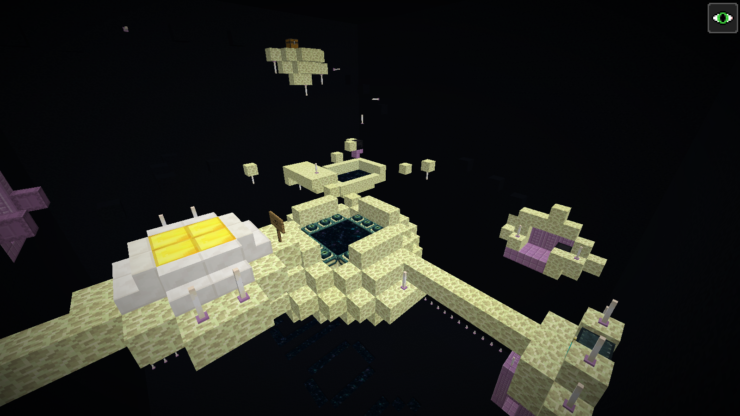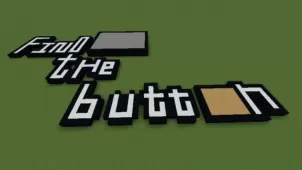The Big 10 is an exciting button-finding map that, at first sight, might seem like it uses the same old gameplay concepts over again in order to provide players with an experience that’s essentially a rehash of what prior maps in this category have had to offer but, upon actually trying the map out, you’ll get to see that this definitely isn’t the case. The Big 10 is a map that makes a variety of changes to the core gameplay formula of button finding maps and the end result is an enjoyable and engaging gameplay experience that feels like a breath of fresh air.
Gameplay
The name of The Big 10 comes from the fact that the map has ten different levels for players to complete and the objective in each level is to find the button that’s been cleverly hidden somewhere. While most maps of this sort would conclude a level whenever players have found the necessary button, that isn’t the case with The Big 10 because, after finding the button, you’ll actually have to place it on a diamond block and this is something that adds more depth to the core gameplay. Some of the levels even have a few puzzle-solving and parkour elements within them that do an excellent job of keeping things fresh and interesting until the very last minute.
Compatibility and Technical Aspects
The Big 10 is available for version 1.12.2 of Minecraft and seems to be near flawless on a technical level so it’s highly unlikely that you’ll run into any bugs or glitches that would hinder your experience as you progress through the map.
Conclusion
Although button-finding maps have definitely become rather stale over the years, The Big 10 still manages to provide a distinct and refreshing gameplay experience thanks to the new features that it offers and, of course, due to the tweaks that it makes to the core gameplay formula.