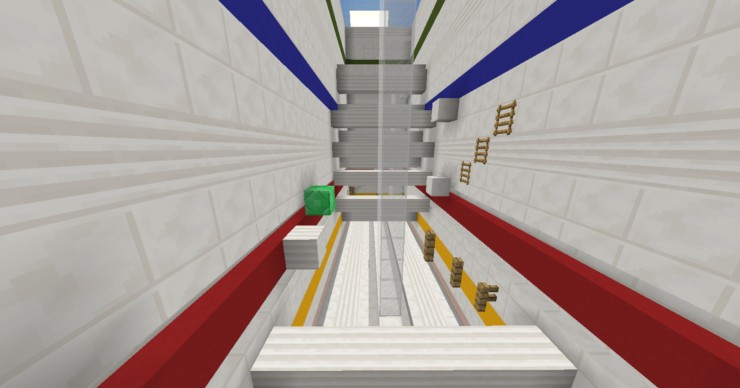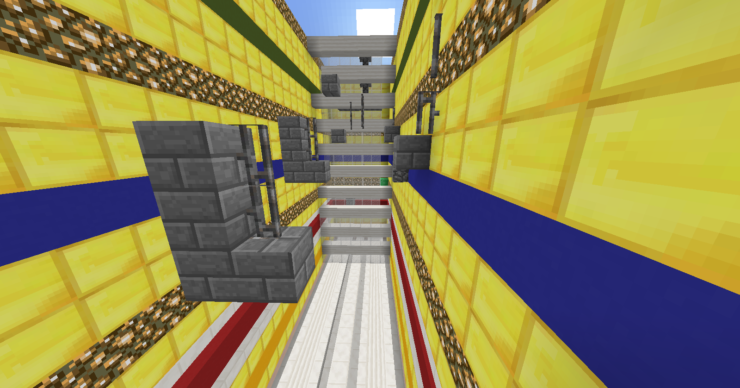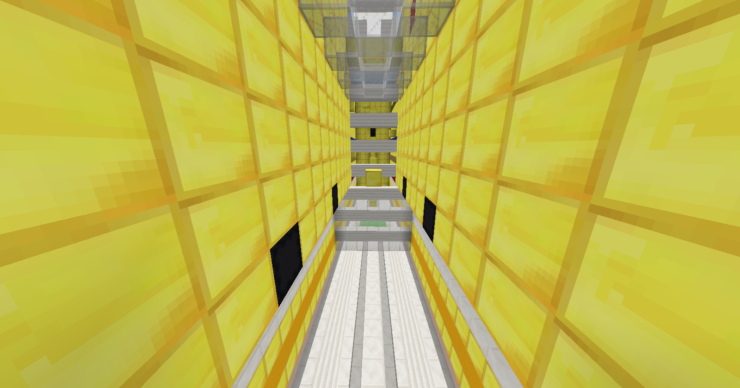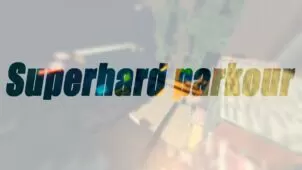Situation Jump is a highly creative Minecraft map that manages to keep things interesting from the moment it starts to the moment it ends and it does so by giving each individual level a ‘situation’ which is essentially a gameplay element that it revolves around. The constantly changing situations, alongside the exceptional design of the map’s levels, make for a top-notch gameplay experience so we definitely recommend giving Situation Jump a shot if you’re looking for a parkour map that you won’t be able to stop playing until you’ve seen everything it has to offer.
Gameplay
The Situation Jump map has a total of five different levels and every level is based on a different situation that you’ll have to adapt to in order to succeed at it. The first five levels are easy and the situation they revolve around is speed so you’ll have to get through them at a fast-paced so you don’t end up getting stuck anywhere. The next five levels revolve around the jump boost situation and this is slightly harder to get the hang of than the speed situation so you’ll definitely need to up your game. Finally, the last level in the map consists of all the different situations that you faced prior to it as well as an array of challenging jumps that are actually quite hard to execute. The overall experience provided by the map is nothing short of spectacular and you’ll definitely be in for a delightful time if you give it a shot.
Compatibility and Technical Aspects
Situation Jump’s overall design seems to be immaculate in terms of its technical aspects so it’s unlikely that you’ll run into any trouble while playing the map. The map is available for version 1.12.2 of Minecraft and, as long as you play it on the correct version, you’ll be in for a smooth and immersive experience.