The Dropper 2 Map is a unique custom map made for Minecraft 1.5.x, 1.6.x, and 1.7.x. The thing that makes it so unique is that it can translate easily across Minecraft mediums – Xbox, PC, or mobile versions. Players could easily use the map on one system, and have it be no different than when it is used on the next. The reason for this easy transition is the fact that the map contains no creepers or other Minecraft ‘villains’, no complex Redstone circuitry, or any other difficult-to-navigate paths.
The goal of the Dropper 2 Map is to live through an extensive fall without dying when hitting the ground below. There are many techniques for doing this. They can include:
- Jumping onto hanging vines.
- Using ladders.
- Falling into water.
- Navigating to areas with shorter falls.
There are multiple levels of challenges to complete on the map, making each level of falls increasingly difficult. There are no problems with any lag either if you have a slow system because the map is so simple. If you are an inexperienced Minecraft player, The Dropper 2 would be a great introduction to the newest version of Minecraft. It’s a great way to ensure you won’t always die during any long falls when playing in survival and will give you a chance to learn some great control techniques.
The map can also be beneficial to you if falls often trip you up in Survival mode and end your game. With all the progressively bigger falls, you will quickly learn how to better control your character during a fall. The Dropper 2 has also been a popular option for multiplayer games. Using a server, races to the bottom or certain locations while surviving falls, or seeing who can last for the most falls are all possibilities that have been enjoyed.
Rules
- No cheating or block-breaking is allowed.
- Set Brightness to Bright and Render Distance to 12 or higher.
- Disable Clouds and Smooth Lighting.
- If playing on a server, enable command blocks in server.properties.
Settings
- Play with Minecraft 1.5, 1.6 or 1.7
- Brightness: bright
- Render distance: far
- Cloud: OFF
- Smooth lighting: OFF
- Texture pack: Default
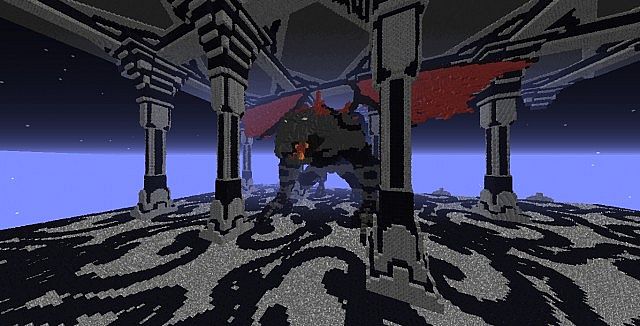

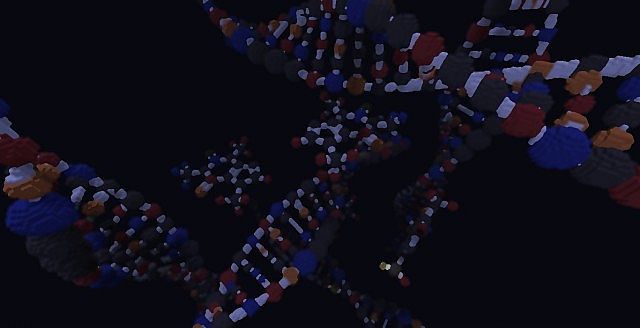





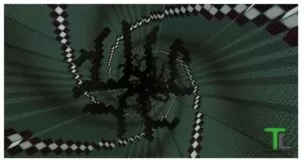



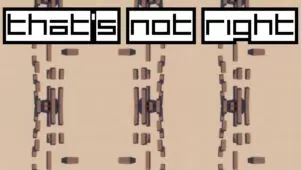
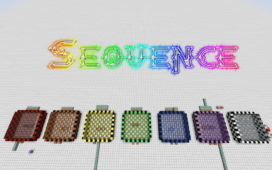
Comments (19)
IT NOT WOOWOR KRKRKRKK >!????!!!!!!!!!!!!!!!!!!!!!!!!!!!!!!!!!!
I CANT DOWNLOAD!!!!!!!!!!!!>:(
idk how to get in
king
its not on a server its a map u haveto do windows key+R type %appdata% and enter
click on .minecraft then find saves and open the .zip folder and drag the first file into saves close the folder
and run minecraft find a new world thats gon in there click on it and TADAR ur done!
How do i open it in multiplayer tho?
Lol, Peeps get a tutorial.
What is the IP from the server?
How Do You Even Upload The Dropper Map To Minecraft PC? Plz Help?
How Do You Even Upload The Dropper Map To Minecraft? plz Help?
Every time I load this world onto my server at MCProHosting, it starts for a moment, then stops the server. Not sure why. Any advice?
the tp’s always bug for me… help?
Cool
where do i go if i am playing a map on a server? Tell me the tp point to the spawn if you can
HOW DO YOU DOWNLOAD THIS???
CAN U PLAY PLAY WITHOUT DOWNLOADING?
HOW DO U PLAY WITOUT DOWNLOADING?
I WANNA PLAY HOW DO U PLAY!?
awesome!
Looks cool whoever needs help be free to ask dylanjimenez7@aol[dot]com
Overall Rating
0/5
0 votes