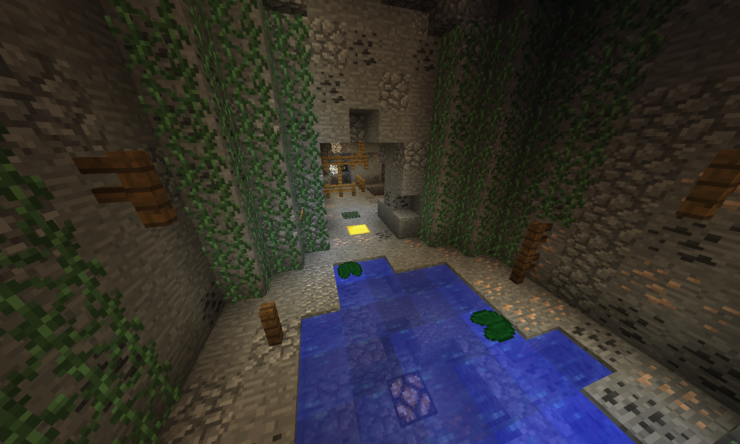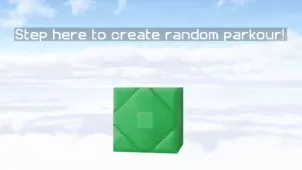The End? is a simplistic parkour map that’s been built for players who want a straightforward parkour experience without any of the bells and whistles that a lot of current day parkour maps come with. Ever since the inception of parkour maps, there have been tons upon tons of developments in the category and, nowadays, we see various kinds of maps utilizing new features in order to give players a refreshing and immersive experience but, as fun as these maps are, some players just want to go back to the roots because they want the trademark gameplay that made parkour maps enjoyable in the first place. If you’re among this particular audience of players, The End? is a map that you need to look into.
The End? Is an extremely well-constructed parkour map that relies on the tried and true fundamentals of the parkour map category in order to give players a gameplay experience that feels quite like that of traditional parkour maps. You won’t find any out of the ordinary mechanics in this particular map so it’s great for players who want a more nostalgic experience, on the other hand, it’s also perfect for players who are just getting started with parkour maps as it allows them to get the hang of the basics before they move onto the more challenging things.
It’s worth pointing out, though, that The End? does feel rather challenging because some of the jumps are actually quite hard to execute properly but you shouldn’t let this worry you because they’ve all been tested and are absolutely possible to pull off so, as long as you stay focused and keep trying, you’re bound to get through the map eventually. Overall, The End? is a great parkour map that you’ll love playing if you want to back to the roots of parkour maps.