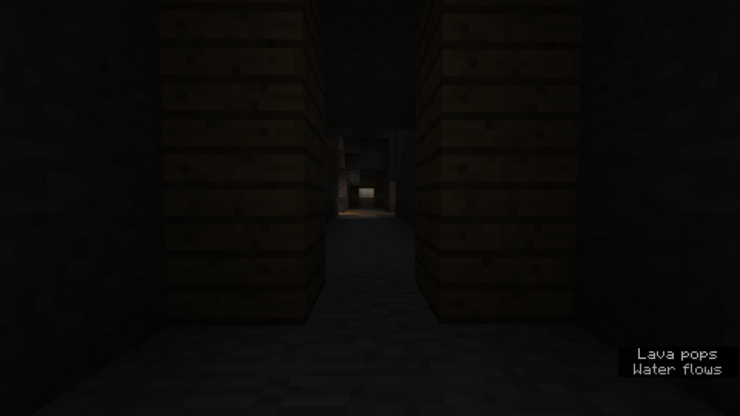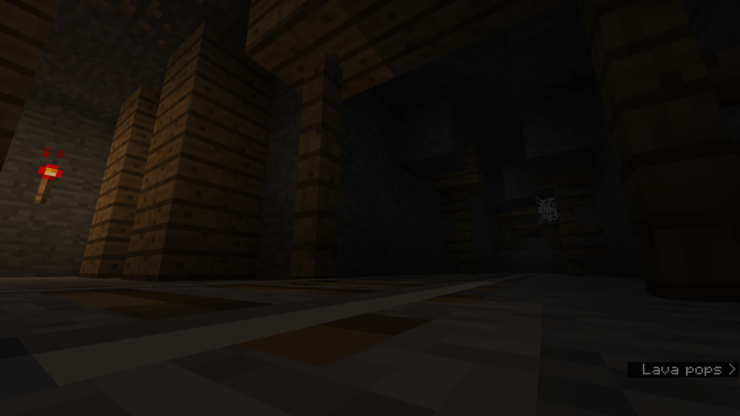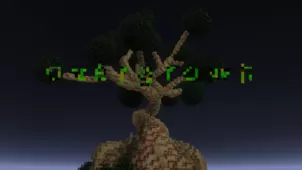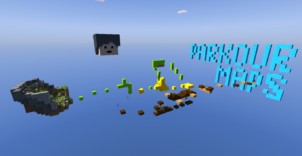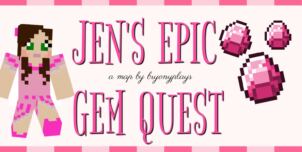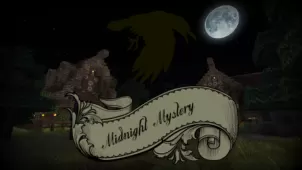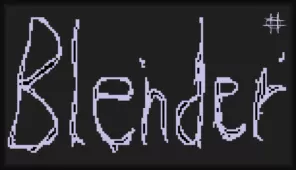The Figure in the Mineshaft is an immersive horror map designed for Minecraft players who want an experience that isn’t too complex and hard to get into. Horror maps are extremely immersive but the one downside to most of them is the fact that it takes a while before players can become fully immersed in them since there are various kinds of mechanics that they need to figure out, fortunately, this isn’t the case in The Figure in the Mineshaft. This is a map that’ll be perfect for you if you want an engaging horror map experience but don’t want to spend a considerable amount of time getting yourself immersed.
In The Figure in the Mineshaft, you play the role of a grieving son whose father mysteriously disappeared one day when he went into a strange mineshaft. The shaft seemed fairly normal from the outside but, when your father went in, he never came out. Now, you’ve taken it upon yourself to go into that wretched place to rescue your father or, at the very least, figure out what happened to him. While the task itself might sound quite simple, this might not actually be the case because many surprises lurk in this strange mineshaft and there may even be an evil entity that preys on any unsuspecting people that walk in.
The gameplay of The Figure in the Mineshaft, as implied earlier, isn’t all that complex so you’ll feel right at home in this map as long as you have a firm grasp of the basics of Minecraft. The map’s been designed for Minecraft 1.12.2 and it’s recommended that you turn the music off in order to get an authentic experience. Overall, The Figure in the Mineshaft is a solid Minecraft map that’s going to be a great choice for players who don’t like too much complexity in their horror maps.