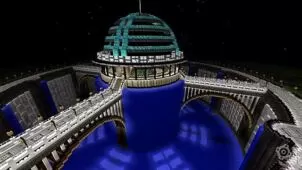Welcome to the Future is a thrilling Minecraft parkour map that, alongside the intense parkour gameplay that we’ve all come to love over the years, offers a variety of other creative elements that elevate everything to a whole new level. Most parkour maps are quite intense and fun to play but there’s no doubting the fact that these maps offer a rather barebones experience since they don’t really have much to offer other than the gameplay itself. However, Welcome to the Future is a map that’s loaded with features so you’re going to have a delightful time going through it.
The gameplay of Welcome to the Future comes with a variety of different parkour elements so you’ll never feel that it’s becoming repetitive as you make your way through it. It goes without saying that you’ll definitely need a good understanding of the basics of Minecraft parkour if you want to make it through to the end of this map without getting stuck somewhere since it has so many different parkour types.
The thing that sets Welcome to the Future apart from all the other parkour maps is the fact that it comes with an actual story and, alongside this, it even features top tier voice acting that makes the experience highly immersive. Other than this, the map also comes with its own custom resource pack that installs automatically and offers some exceptional visuals for the players to enjoy. If all this still isn’t enough for you then you’ll be glad to hear that Welcome to the Future also consists of multiple different Easter Eggs that have been hidden across the map and, if you feel confident in your parkour abilities, you can take a detour from the usual routes in order to locate these Easter Eggs.
Features
- Parkour
- Voice Acting
- Special Effects
- Custom Resource Pack
- Simple Story Line
- Medium to Difficult Levels
- Checkpoint
- Subtitles
- Easter Eggs