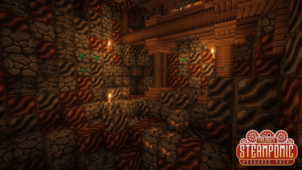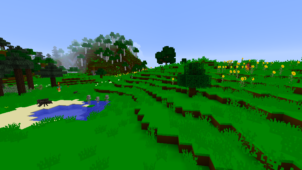Werian is one of the older resource packs available for Minecraft right now and is definitely one of the highest quality packs as well. Finding a top notch medieval themed pack for Minecraft can be a rather difficult tasks because most can’t really capture the vibe of a full-fledged medieval environment. However, from time to time, certain packs surface that do an excellent job of pulling off the theme that they’re based on and Werian is definitely one of these packs. If you’re into medieval art styles and environments then this pack will certainly deliver an enjoyable experience.



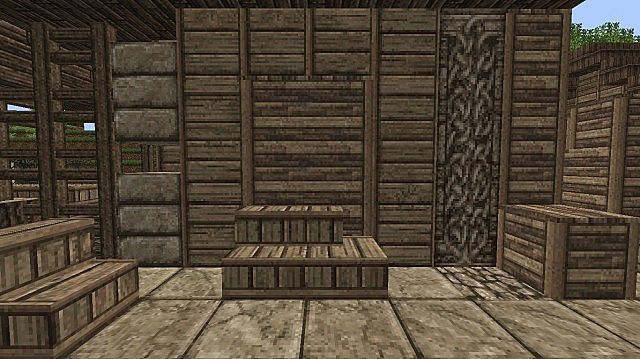
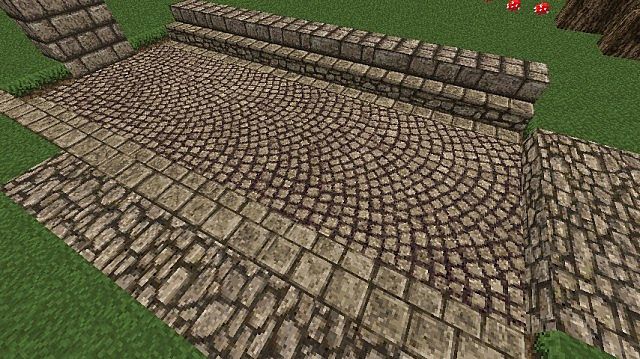
The primary inspiration of the Werian resource pack is John Smith, although, it’s worth mentioning that it doesn’t really have textures that are directly based on John Smith. Other than John Smith, the pack also has various textures that resemble those of SMPs revival so it can basically be thought of as a blend of both the aforementioned packs. The primary art style of the pack is medieval so the colors have been toned down a little bit and while this might put a few players off who play Minecraft for the bright colors, it’s ultimately a good change because it makes sure that the textures synergize with the colors thereby leading to an engaging visual experience.




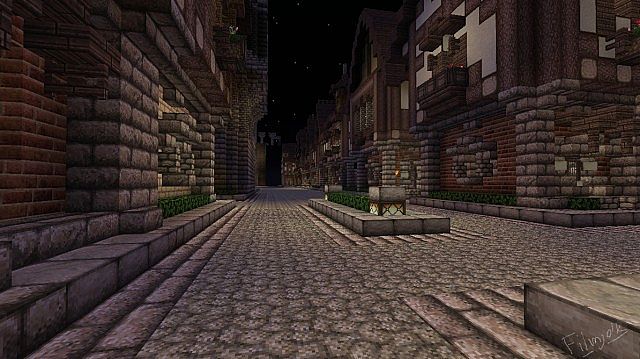
It’s important to mention that the Werian resource pack focus mostly on the game’s terrain and environment so you won’t see any changes to other things like mobs and items. There are various alterations to the user-interface as well that make it look a lot smoother. The pack has a resolution of x32 so the textures are quite smooth and appealing.
How to install Werian Resource Pack?
- Start Minecraft.
- Click “Options” in the start menu.
- Click “resource packs” in the options menu.
- In the resource packs menu, click “Open resource pack folder”.
- Put the .zip file you downloaded in the resource pack folder.
Download Link for Werian Resource Pack
for Minecraft 1.8.X
Credit: Filmjolk