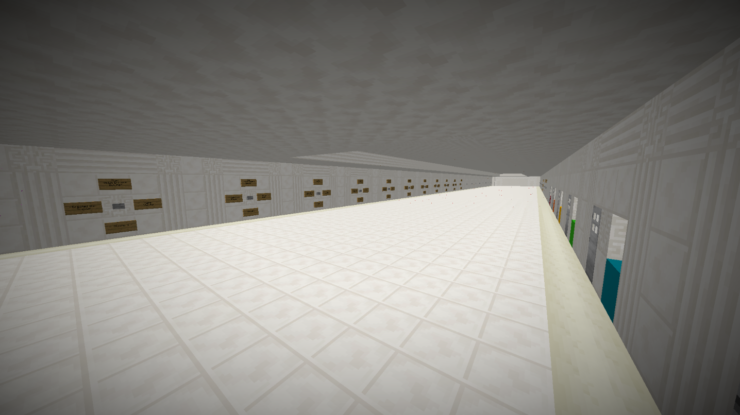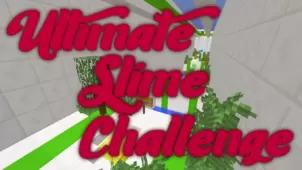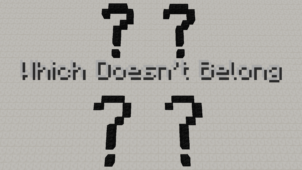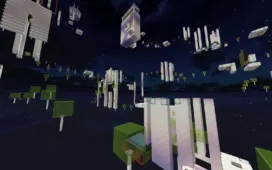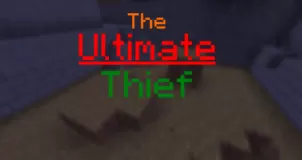Which Doesn’t Belong: Ultimate is a map that’s pretty much the culmination of the several types of which don’t belong category of maps that seem to be surfacing recently. The core gameplay concept of picking an odd entity out is one that’s certainly taken off quite a bit ever since it was introduced and Which Doesn’t Belong: Ultimate is a map that basically brings together all the good things about the various maps that have come from this category. If you enjoy playing which doesn’t belong maps then Which Doesn’t Belong: Ultimate is going to provide you with an absolutely unforgettable experience.
Gameplay
The Which Doesn’t Belong: Ultimate map basically takes various different stages from multiple different kinds of which doesn’t belong maps and it brings them all together into a neat package for players to enjoy. The map includes levels from maps like the original Which Doesn’t Belong and Which Doesn’t Belong 2 and, alongside this, it has levels from various other similar maps as well so you’re going to have a delightful experience going through it. The gameplay isn’t particularly complex or difficult to hang of so, even if you haven’t played similar maps before, you’ll still be able to get the hang of things in Which Doesn’t Belong: Ultimate fairly easily.
Compatibility and Technical Aspects
The Which Doesn’t Belong: Ultimate map doesn’t seem to have any major technical issues as there haven’t been any bug reports from the community so far so, as long as you’re using it with version 1.12.2 of Minecraft, you’re likely in for a pretty smooth experience.
Rules
- Don’t Cheat
- Play in Adventure Mode and Peaceful Difficulty
- Play with Render Distance at 15+