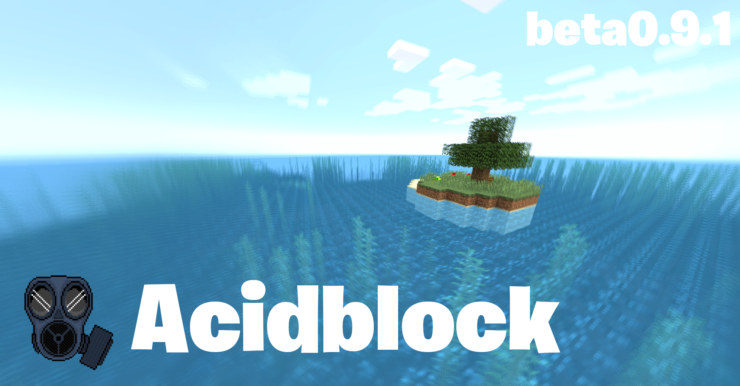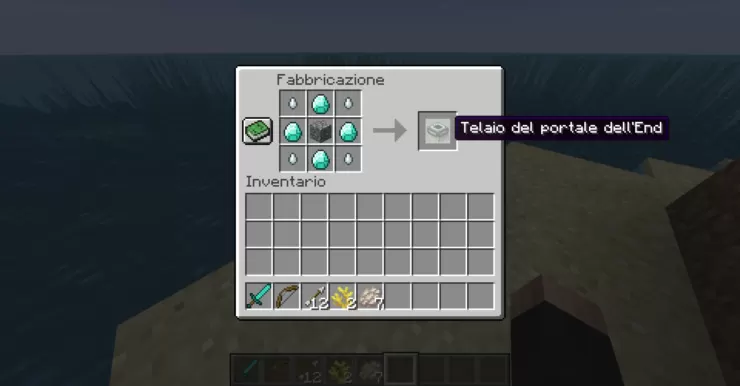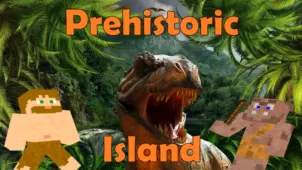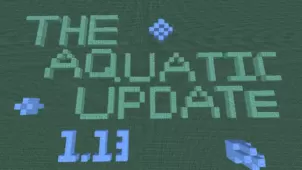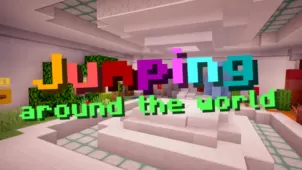Acidblock is a block that’s been targeted at the audience of players that’s looking for a feature-filled survival map that doesn’t compromise on any features and provides a challenging yet engrossing gameplay experience that all players will definitely enjoy. This is a map that you do not want to miss out on if you’re a fan of immersive survival experiences and are looking for something that will test your skills while simultaneously ensuring that you remain glued to your screen until you’ve seen every single thing that the map has to offer.
Gameplay
Acidblock features an island that’s surrounded by an acid ocean and this is why there’s absolutely no getting out of it so you’ll have to make the most out of the resources available to you in order to survive for as long as possible. The map features lots of challenges, mini-games a custom advancement system, custom crafting, and even fun fishing elements that are sure to get you hooked from the moment you start playing. The difficulty of the map is definitely a tad bit higher than that of traditional survival maps but this is probably something that you’ll be able to get used to in a few minutes as long as you have a solid understanding of the fundamentals of Minecraft.
Compatibility and Technical Aspects
Acidblock is available for version 1.13 of Minecraft and it’s currently in its beta stages so it does have a few technical issues that’ll surface from time to time but it’s quite likely that none of these bugs will actually be major enough to have an adverse impact on your gameplay experience.
Conclusion
Acidblock is, overall, a feature-rich survival map that you probably won’t be able to get enough of for quite some time due to how much it has to offer.