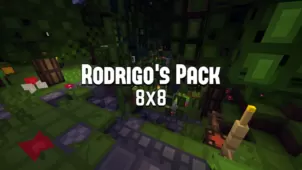Bask is a phenomenal and highly underrated Minecraft resource pack that seems to have been flying under the radar ever since it came out. The pack’s been out for close to three weeks but, even now, it has less than 1500 views. Bask’s current popularity definitely doesn’t do the pack justice because it’s actually very well designed and, alongside giving the game a distinct look, there’s also the fact that it brings a variety of performance improvements to the mix thereby giving players with low-end PCs another reason to try the pack out.





The color palette of Bask is definitely its defining aspect because it’s among the brightest and most vibrant color schemes we’ve ever seen in a Minecraft resource pack. The pack actually doesn’t make any major changes to the game’s textures but, thanks to its creative color palette, it still manages to look absolutely spectacular. The actual level of detail in the textures isn’t anything to write home about since it’s quite similar to what we’ve seen in vanilla Minecraft but one noteworthy thing about this pack’s textures is that they look a lot less noisy than they used to in vanilla Minecraft and this makes them a lot better to look at.





Unlike all the usual Minecraft resource pack, Bask doesn’t have a resolution of x16. The resolution of this pack has actually been scaled down to 8×8 and this is impressive considering the fact that it still manages to look just as detailed as all the x16 packs we’ve seen over the years. The great thing about the 8×8 resolution, though, is the fact that it leads to a tremendous frame-rate increase.
How to install Bask Resource Pack?
- Start Minecraft.
- Click “Options” in the start menu.
- Click “resource packs” in the options menu.
- In the resource packs menu, click “Open resource pack folder”.
- Put the .zip file you downloaded in the resource pack folder.