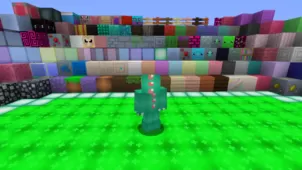BeeshPack is a pretty solid texture pack that prides itself on being a pack that’s pretty much perfect for a PvP environment. It might be a pretty bold claim, but the pack actually manages to live up to it. PvPing with this pack applied makes the experience feel much more engaging and intriguing because of how it manages to make everything sharper and easier to see. It removes all redundant detail from the textures as well allowing you to get a good line of sight of the enemy without any unnecessary distractions that might divert your focus elsewhere.



The primary focus of the BeeshPack resource pack is to keep the textures as clean and smooth as possible so that the PvP experience of the players remains unhindered. One problem with PvPing in Minecraft is that the textures and environments can be a bit overbearing at times, and this hinders a player’s ability to target their opponents and strike properly but with this pack applied that won’t be an issue. All the textures are smooth and have been appropriately colored so you’ll be able to get a very clear view of the combat area.



Every single texture of the BeeshPack resource pack has been designed from the ground up so you’ll see that this pack gives out a very unique look that most other packs of this category cannot match. It makes a lot of peculiar changes to the texture like turning the fire texture blue and even modifies the mobs in certain questionable ways, but all these changes seem to ultimately work out for it. The pack’s available at a resolution of 16×16 and although it was originally designed for Minecraft 1.6.2 when it first came out three years ago, the developer has done a good job of keeping it up to date and making sure that it supports all the latest versions of Minecraft. There’s only partial support for 1.9 right now, but this will probably be improved in the near future.
How to install BeeshPack Resource Pack?
- Start Minecraft.
- Click “Options” in the start menu.
- Click “resource packs” in the options menu.
- In the resource packs menu, click “Open resource pack folder”.
- Put the .zip file you downloaded in the resource pack folder.
Download Link for BeeshPack Resource Pack
for Minecraft 1.9.X
Credit: ObbyRaidz