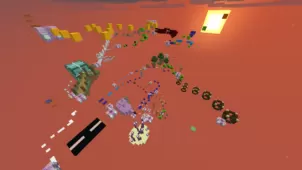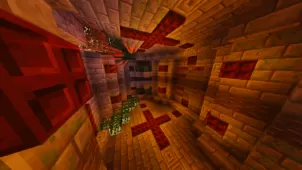Buddy System is a highly innovative parkour map that you should definitely be looking into if you’re on the hunt for a map that’ll provide you with a refreshing and innovative experience. The map revolves around teamwork so, unlike a lot of other traditional parkour maps, you can expect to simply jump your way to the end and will actually have to rely on your companion in order to successfully make your way through all the map’s challenges and eventually reach the end. The map will definitely take a bit of getting used to but, once you’ve gotten the hang of its fundamentals, you’ll be in for a great experience as you and your friend try to overcome its challenges.
Gameplay
The Buddy System map consists of four different levels with varying designs and the twist in each individual level is the fact that they all have challenges and obstacles that you simply cannot get through as a solo player so you will have to rely on your friend in order to keep progressing further. Working together is definitely something that most parkour players aren’t used to since most of these maps are designed for single players but it’s actually quite satisfying to do so and the refreshing experience that all this provides definitely makes the Buddy System map worthwhile.
Compatibility and Technical Aspects
The core design of the Buddy System map, other than the cooperative aspect, isn’t that different from traditional parkour maps and doesn’t consist of anything complex so you’ll be able to enjoy the map without any technical issues as long as you play it on version 1.12.2 of Minecraft as this is the version of the game it’s been designed for.