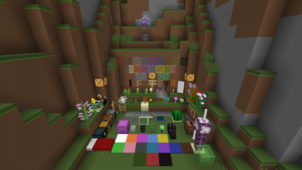The Cripta resource pack came out around three years ago but, for a pretty long period of time, the pack laid dormant as it wasn’t being updated. However, the pack’s recently been brought to life thanks to a new update that’s made it compatible with the latest version of Minecraft. The pack isn’t all that popular but this by no means implies that it isn’t good. The Cripta resource pack features a dark and cryptic look that’s quite unlike anything we’ve seen in run-of-the-mill Minecraft resource packs so, if you’re looking for a dark resource pack that isn’t like the usual ones, you can’t go wrong with this one.







It’s worth mentioning before going into any specifics that, in terms of texture detail, Cripta isn’t necessarily anything worth writing home about. The pack’s textures have a fairly average amount of detail in them but, in spite of this, the visuals it offers are still fairly high quality and this is mostly thanks to the distinct cryptic art style and the dark color palette that accompanies it. One thing that we like a lot about this pack is the fact that it’s really on the eyes and this is something that can’t really be said for most traditional Minecraft resource packs since they all come with overly bright colors and flashy, over the top visuals.








The Cripta resource pack has a resolution of x16 and this is probably why its textures don’t have that much detail in them. However, the good thing about this low resolution is the fact that players will be able to use the resource pack without any trouble, even on PCs that are low-end.
How to install Cripta Resource Pack?
- Start Minecraft.
- Click “Options” in the start menu.
- Click “resource packs” in the options menu.
- In the resource packs menu, click “Open resource pack folder”.
- Put the .zip file you downloaded in the resource pack folder.
Download Link for Cripta Resource Pack
for Minecraft 1.11.x
Credit: renanslk