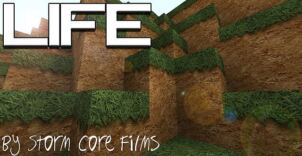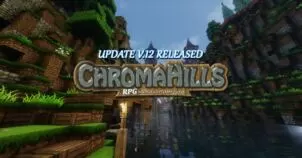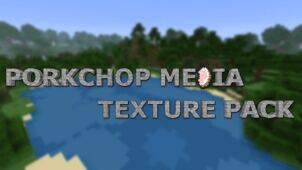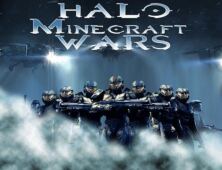Cyberghostde’s HD resource pack comes in a variety of resolutions, starting at 64x and doubling once, then again, to a maximum of 256x. Like other resource packs which come in different resolution sizes, there is a noticeable difference between the smallest and largest versions of Cyberghostde’s HD resource pack. Despite the visual differences between the three different resolutions, all variants of this resource pack come with support for shaders and other mods built right in.
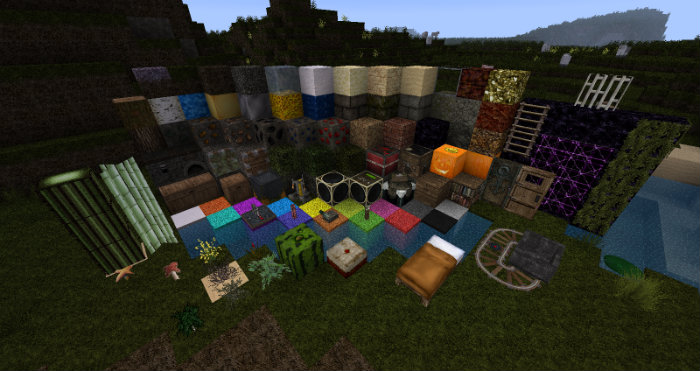
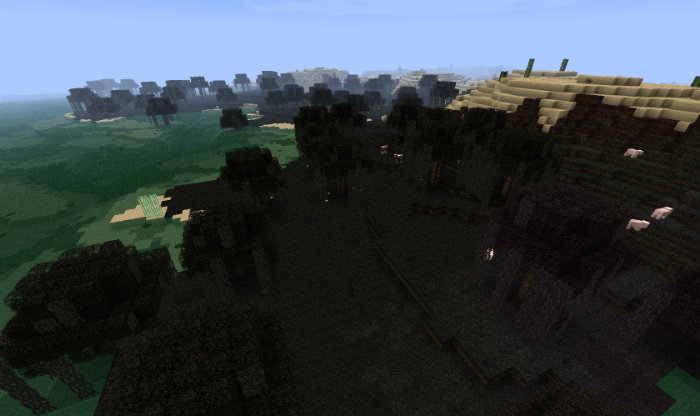




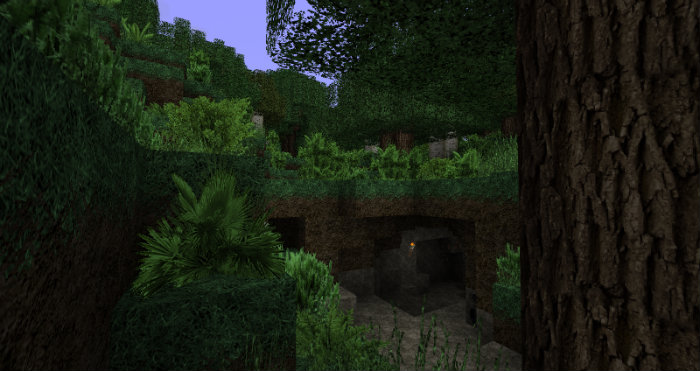
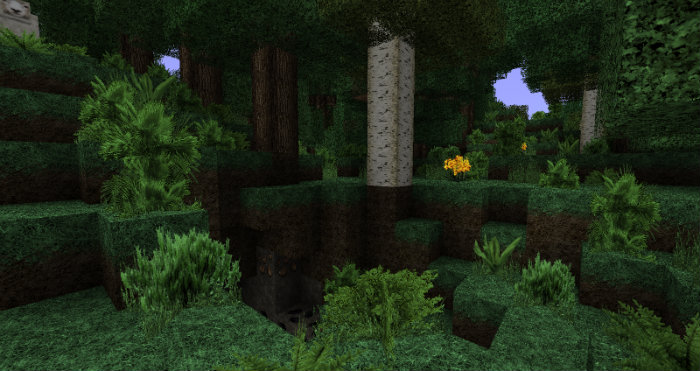
That means players with computers which are strong enough can use Cyberghostde’s HD resource pack to completely change the look of Minecraft, doing away with many of the blocky textures and adding a rounded sun and moon, as well as realistic lighting and shading elements. It’s the perfect pack to play around with for people using newer computers, but even those with older machines can still enjoy Cyberghostde’s HD resource pack at 64x.
Cyberghostde’s HD Resource Pack for Minecraft 1.8.3 Changelogs
- Release for Minecraft 1.8.X!
- Requested texture issue fixed!
How to install Cyberghostde’s HD Resource Pack for Minecraft?
- Download the resource pack file, can find the download link below!
- Put the CGO Pack in resourcepacks folder (%appdata%/.minecraft/resourcepacks for Windows).
- Start Minecraft.
- Go to Options / Resource Pack and select CGO Pack!
- Play the game!
Download Links for Cyberghostde’s HD Resource Pack
for Minecraft 1.8.3
Credit: cyberghostde