If you’re looking for a Minecraft world that looks like it’s actually from outside of this world, then you will want to take a long, hard look at the DaffCraft resource pack. Besides turning the grass pink and adding a number of other odd colors in places where you would least expect to see them, this pack manages to blend some realistic textures and elements in with the loud and garish ones. For one, with over 400 blocks and 230 different item textures included, DaffCraft is one of the more thorough resource packs out there when it comes to modifying the appearance of Minecraft.




But that just speaks to the sheer volume of custom textures rather than how they actually look. Active end portals are some of the best-looking bits of construction in the game thanks to this pack, which gives them glowing emerald green textures and replaces the starry blackness normally found in the portal with something that looks like it was ripped out of the Matrix. The bows look pretty good too though, especially with the rough ridges and edges that run along the length of the staff and make them look like they’re actually made from rough pieces of wood and string.




Lava is still the fiery, burning red it’s always been. Water is also the same kind of crystal blue color, but thanks to updates in the appearance of sand water running alongside beaches looks better than ever before. Not everything in the DaffCraft pack looks like it came from another planet. The things that do only help the resource pack to stand out among its peers. If you’re seeking that strange mixture of realism and fantasy elements which is hard to pin down, you’ve found it.
How to install DaffCraft Resource Pack?
- Just drop DaffCraft 2.0.zip into your resource pack folder.
- On Windows, you can find it via:
C:\Users\USERNAME\AppData\Roaming\.minecraft\resourcepacks
Download Links for DaffCraft Resource Pack
for Minecraft 1.8.X
Credit: Orthonga

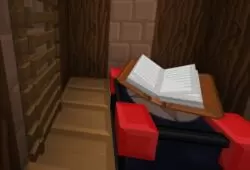







Comments (1)
le pack de texture et simpas mait j’arrive pas a le telecharge xDD
Overall Rating
0/5
0 votes