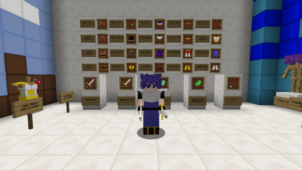Dragon Block Reloaded is a spectacular Dragon Ball inspired resource pack that’s probably among the best packs we’ve seen that have been inspired by this series. There have been various Dragon Ball based resource packs over the years, but most of them haven’t really been able to replicate the essence of the series in an authentic manner. However, Dragon Block Reloaded is here to change this because it’s an absolutely spectacular resource pack that near perfectly manages to replicate the visuals of Dragon Ball within the world of Minecraft, so fans of the franchise are no doubt going to love it.



Dragon Block Reloaded comes with tons upon tons of different sets of customizable armor that have been taken directly from the characters of the series. Whether you want to dress up as Goku, Vegeta, Picollo or some other character from the Dragon Ball series, this pack will allow you to do so. One thing worth mentioning about Dragon Block Reloaded is the fact that it doesn’t change the terrain textures in any major way so the terrain of the game remains as is but all the other things will definitely change like the items, mobs and, of course, the interface.




The GUI of Dragon Block Reloaded has to be one of its biggest highlights because it completely overhauls the vanilla interface and makes it look significantly sleeker and more vibrant. The pack has the usual x16 resolution so you won’t have to worry about any potential performance drops while using it, even if you play Minecraft on a computer with hardware that’s low-end.
How to install Dragon Block Reloaded Resource Pack?
- Start Minecraft.
- Click “Options” in the start menu.
- Click “resource packs” in the options menu.
- In the resource packs menu, click “Open resource pack folder”.
- Put the .zip file you downloaded in the resource pack folder.