The Galaxy PvP pack is the latest addition to DustStorm’s line-up of incredibly well-designed maps designed for players who frequently PvP while playing Minecraft. The pack carries the same incredible quality that we’ve come to expect from DustStorm’s packs, and it’s sure to enhance your PvP experience quite a bit if you choose to try it out. One thing worth mentioning, though, is that the particular art style utilized in this pack might not be for everyone but, as long as you’re content with the art style of the textures, your PvP experience is going to improve significantly with this resource pack.




The DustStorm Galaxy PvP resource pack features an intergalactic themed art style that’s actually quite appealing to look at. The pack focuses quite a bit on the dark purple color because this is presumably the color of most things scattered around space. One thing that we like quite a bit about this pack is the fact that it manages to remove all the noticeable noise from every single texture that it alters and this leads to much more appealing visuals and, in turn, a significantly more immersive PvP experience for the players. The level of detail in the textures isn’t all that high, but they’re appealing nonetheless.





DustStorm Galaxy PvP has a resolution of x32 which is a bit higher than usual so the textures look quite smoother but, on the other hand, the pack’s a bit more demanding on system resources. One thing worth mentioning is that DustStorm Galaxy PvP is only available for version 1.8.9 of Minecraft so, if you’re on the latest versions of the game, you’ll have to downgrade in order to use it.
How to install DustStorm Galaxy PvP Resource Pack?
- Start Minecraft.
- Click “Options” in the start menu.
- Click “resource packs” in the options menu.
- In the resource packs menu, click “Open resource pack folder”.
- Put the .zip file you downloaded in the resource pack folder.

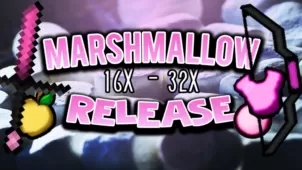







Comments (5)
It won’t show up in the resource packs on minecraft 🙁 im not even doing anything wrong, pls help 🙁
dont have a reply, dont have a ideea
IT DOENT WORK!!!! He makes it look good on the pictures but when i downloaded it, it wouldnt go onto my resource pack changer thing SO DONT GET IT!!
Chill! Chill!
Just open the file
And see what is wrong with it!
And everything will be fine!
the name is cool and i want the pack but minecraft don t scans it :[!
Overall Rating
0/5
0 votes