Erivale is a resource pack that was originally meant to be a pack designed to overhaul and improve the already critically acclaimed Werian resource pack but, upon getting further into the pack’s development, the creator realized that the art style of Erivale was straying a little too far from that of Werian and this is why this particular pack was released by itself. It’s a solid medieval themed resource pack with some expertly crafted textures so, if you’re looking to add a medieval themed twist to your Minecraft world, this pack will certainly be able to do that job quite nicely.




We’ve seen a lot of great medieval themed resource packs over the years, but Erivale is something else entirely. The pack’s textures look incredibly realistic due to the insane amount of detail that’s been packed into them but what’s most impressive about the pack is the fact that, even in spite of the insane level of texture detail, it seems to lack any noticeable amount of noise, and this is definitely a huge achievement. Also, alongside the detailed textures, the Erivale pack utilizes a vibrant color palette as well, and the colors do an excellent job of bringing everything to life.





The Erivale resource pack has a resolution of 32×32, and this resolution definitely comes as a surprise because the amount of detail in the pack’s textures would initially make one believe that it’s of a much higher resolution. Of course, the great thing about this resolution is the fact that players will be able to utilize the pack without running into frame-rate issues, even if their PC has the low-end hardware.
How to install Erivale Resource Pack?
- Start Minecraft.
- Click “Options” in the start menu.
- Click “resource packs” in the options menu.
- In the resource packs menu, click “Open resource pack folder”.
- Put the .zip file you downloaded in the resource pack folder.
Download Link for Erivale Resource Pack
for Minecraft 1.11.X
Credit: Filmjolk




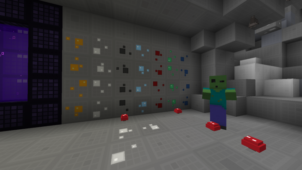




Comments (2)
woah cool
I want to play now! It looks so cool
Overall Rating
0/5
0 votes