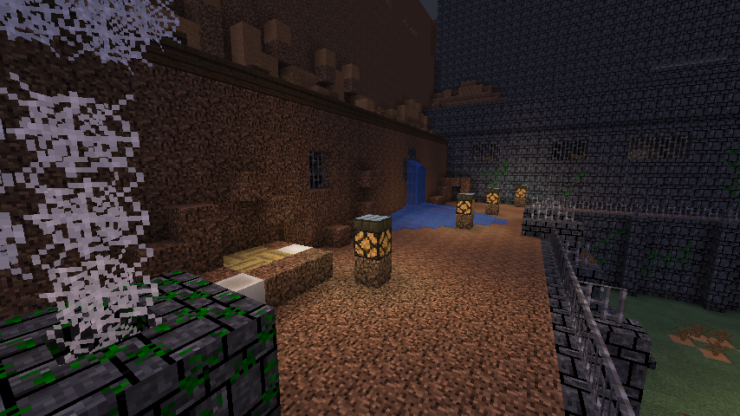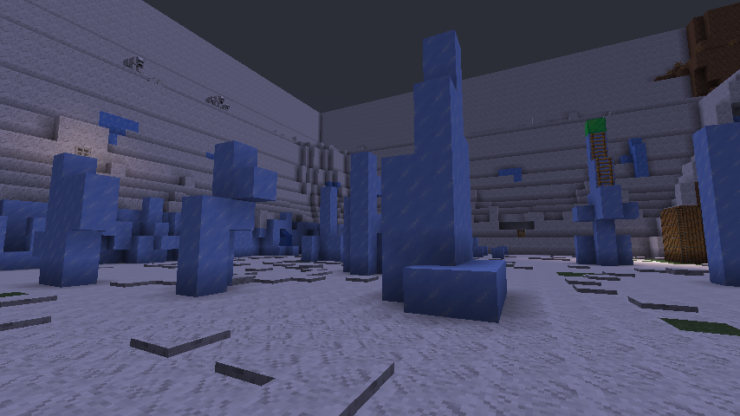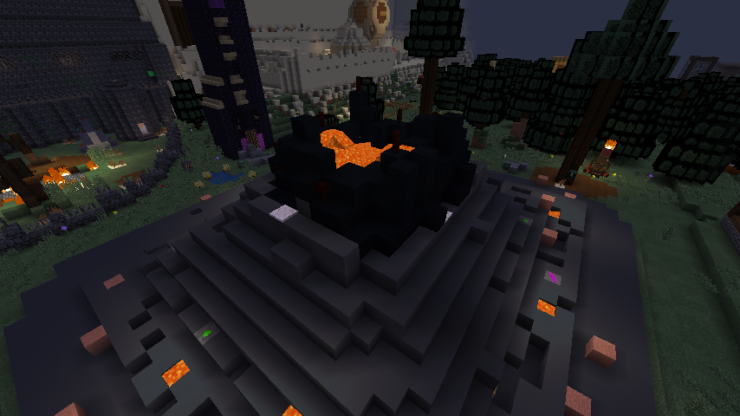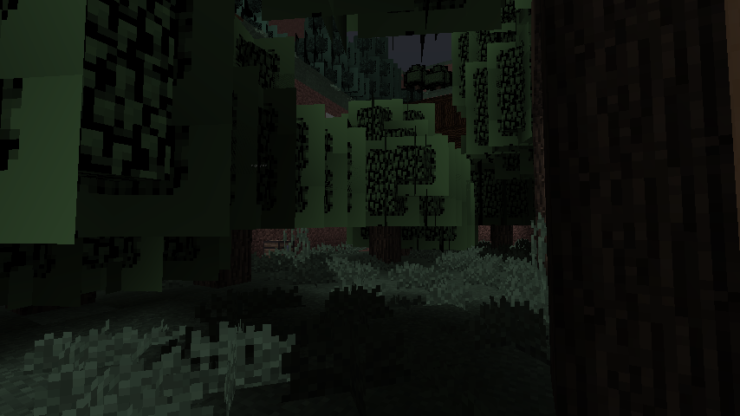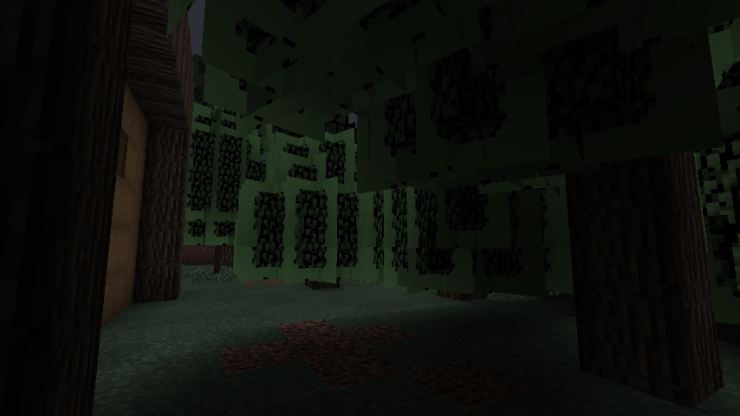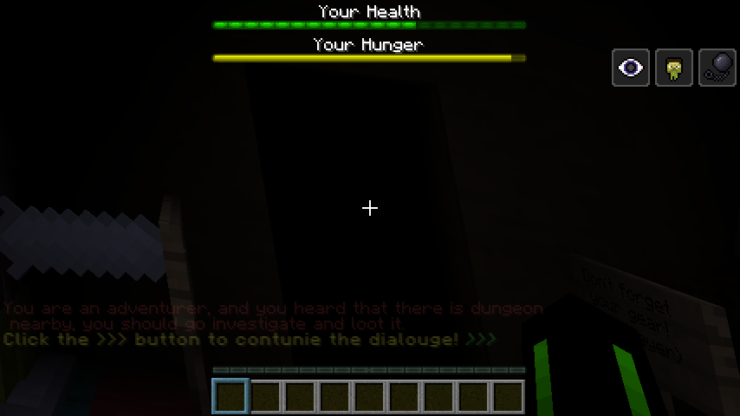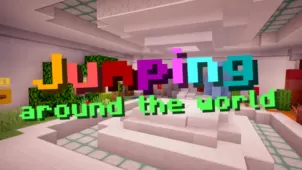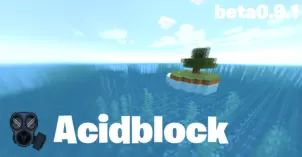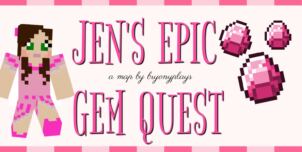Explore is a map that we recommend pretty much every single Minecraft player to try out because it’s among the most engrossing maps out there and is more than capable of keeping you hooked for quite some time as you immerse yourself in the breathtaking game world that’s filled to the brim with content for you to enjoy. The map doesn’t really have any proper plot for you to follow but it more than makes up for this with its phenomenal gameplay and, of course, the expertly crafted game world that you can get completely lost in for a fair bit of time.
Explore is a map that’s been designed to provide players an open world adventure that they can enjoy at their own pace without being pressured to follow a specific line of quests and missions in order to get to the end. The map takes place on a place referred to as Ahramia where there are multitudes of different sights to see and dungeons to run through. The map also features an array of different weapons that you can acquire as you progress through it and these weapons are definitely capable of dealing some insane damage to anyone who stands in your path.
On top of all the other exceptional features, the Explore map also comes with an expertly crafted spell system through which you can cast various kinds of powerful spells that are sure to aid you in multiple scenarios. For example, you can cast spells to breathe underwater for as long as you want to without ever worrying about your breath. The Explore map supports multiplayer for up to two players as well so, if you have a friend who’s willing to tag along on the adventure, we highly recommend that you play together as it makes the experience a lot more engaging.
Screenshots
Rules
- Remember, this map is for either one or two players. Any number more than two will break the map.
- Do not drop any items on the ground!
- Always pick up enemy drops, because most of the dungeon mobs drop key items!
- Pay extra attention to the boss drops, not picking them up will lock your progress.
- Don’t press F5 to see stuff that should be out of bounds.
- Not having fun with locking your progress and you’ll have to start again.
- No cheating!
- Your render distance, shouldn’t matter. Every command block is in the spawn chunks. But I recommend setting it to 12 chunks, just in case.
- Brightness: 20%
- Don’t replace items with barriers in your inventory. Those items will disappear otherwise.