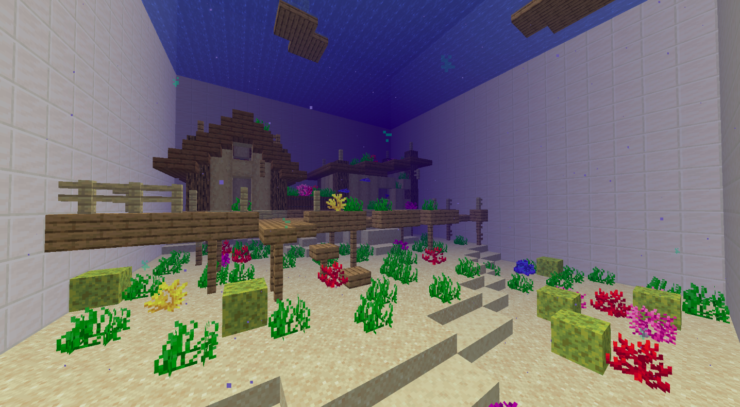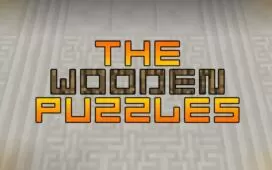Find the Button: Time Travel is an exciting button-finding map that adds a really creative new twist to the mix that makes it worth checking out. Button-finding maps are quite fun to play but it’s definitely been a while since maps of this particular category have seen something truly out of the box, fortunately, that ends with Find the Button: Time Travel. This is an expertly designed map that feels quite refreshing to play thanks to the unique gameplay elements that it brings to the table and, all things considered, it’s sure to provide you with an exciting experience if you try it out.
Gameplay
The Find the Button: Time Travel map, at its core, is based on the same fundamentals that have defined these maps ever since the category first surfaced so your objective will be to find all the buttons and press them in order to progress further. The twist here, though, is the fact that you’ll have a magic wand that’ll allow you to move between the past and the future. Some buttons are located in the past whereas some are located in the future so it’ll be up to you to check both variants of a certain location in order to find all the buttons. The past and future element definitely adds a great deal of depth to the gameplay and is a welcome feature that improves the overall experience a lot.
Compatibility and Technical Aspects
Find the Button: Time Travel is available for Minecraft 1.14.4 and, as long you have particles and sounds on and keep the render distance set to a minimum of 12, you’ll be in for a pretty smooth experience with this map.
Rules
- Don’t cheat
- Don’t drop any items, unless you’re giving the time wand to a friend.
- Only one player can hold the time wand at a time, so don’t spawn in another one.
- Keep your particles and sounds on.
- Keep your render distance at least 12 chunks.