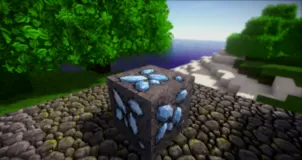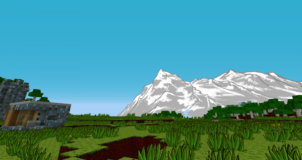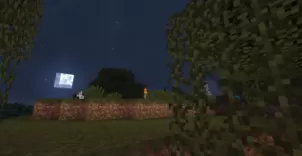Grit is definitely one of the most peculiar and intriguing resource packs that have come out in recent times. The goal of most traditional Minecraft packs is to make the visuals as bright, vibrant and lively as possible and this is definitely a good approach since it makes the game look a lot more appealing. However, since most resource packs use this same approach, they tend to look quite similar to one another. Fortunately, though, the Grit resource pack breaks this trend and provides players with something fresh and intriguing that they can try out if the usual cookie-cutter packs aren’t according to their preferences.



Instead of making the visuals bright and shiny, the Grit resource pack makes them dark and gloomy. The pack uses a color palette that’s quite dark and gives Minecraft a very distinct look. It’s worth mentioning that the game becomes a tad bit more difficult to play with this pack since the darker color palette makes things harder to spot, especially during night time. As for the textures, they’re really sharp and have an insanely high amount of detail in them, so they look quite solid in spite of the dark color palette.



The Grit resource pack has a resolution of x128 which is quite high and makes for some pretty high definition textures that are very appealing to look at. Of course, the one drawback of having a high resolution is that the pack can’t really be used if you’re playing Minecraft on a low-end PC unless you’re fine with playing Minecraft with a subpar frame-rate. As for completion, the Grit resource pack is only sitting at 10% completion as of right now so it’ll likely be a pretty large while before it’s fully completed.
Grit Resource Pack for Minecraft 1.10.2 Changelogs
- Added glass pane side texture
- Added oak log top texture
- Added brick texture
- Added health bar textures
- Added connection bars textures
- Added new splash texts
- Added iron armor textures
- Added leather armor textures
- Added snow texture
- Added glass texture
- Added dark oak log textures
- Added birch log textures
- Added snowed grass side texture
How to install Grit Resource Pack?
- Download & install Optifine HD Mod.
- Start Minecraft.
- Click “Options” in the start menu.
- Click “resource packs” in the options menu.
- In the resource packs menu, click “Open resource pack folder”.
- Put the .zip file you downloaded in the resource pack folder.
Download Link for Grit Resource Pack
for Minecraft 1.10.X
Credit: DeliCat_123