Halloween PvP is the latest PvP texture pack by DustStorm who’s the person behind a variety of other extraordinary PvP packs that have received a lot of critical acclaim from their users. Given the current time of the year, it’s no surprise that various Halloween themed packs and mods are popping up everywhere. However, there are only a select few Halloween themed packs that can be considered high quality and, fortunately, Halloween PvP by DustStorm is one of them. It’s a spectacular pack that you’ll definitely love using if you want to get into the Holiday spirit while also PvPing your foes in top notch environments.







According to DustStorm, the Halloween PvP resource pack was thought of and created within the span of a single week, and although this might not seem like an ample amount of time for a high-quality resource pack, this surprisingly isn’t the case. The Halloween PvP texture pack is a delight to look at thanks to its clean textures, sharp item designs and vibrant colors. The pack also animates a lot of the in-game items, and these animations are a delight to look at because of how fluid they are and because of the intriguing Halloween vibes that they give out.







Although the Halloween PvP resource pack has a lot of great visual elements, its highlight is definitely the fact that its textures are clean and therefore don’t distract players during PvP sessions. The pack’s resolution is x32 so it’s a step above from the usual x16 resolution that most PvP packs come with. However, in spite of the slightly higher resolution, Halloween PvP still performs just fine, even on low-end PCs and this is why you won’t need to worry about any frame-rate troubles.
Pack Showcase:
How to install Halloween PvP Resource Pack?
- Start Minecraft.
- Click “Options” in the start menu.
- Click “resource packs” in the options menu.
- In the resource packs menu, click “Open resource pack folder”.
- Put the .zip file you downloaded in the resource pack folder.
Download Link for Halloween PvP Resource Pack
for Minecraft 1.8.X
Credit: DustStorm



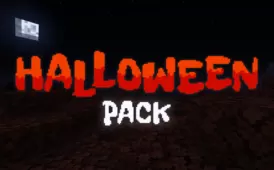





Comments (2)
GG Bro
super
Overall Rating
0/5
0 votes