The InjataRealism PvP resource pack is definitely a one of a kind because it does multiple things at the same time. The pack significantly improves the PvP experience for players and, alongside this, it makes the visuals look a lot better as well. However, on top of everything else, the pack also makes the game perform a lot better than vanilla Minecraft, and this is great news for the people who play Minecraft on a computer with low-end hardware and therefore can’t really try out all the other high definition resource packs that seem to surface every other day.







The InjataRealism PvP remakes a lot of the game’s textures such as most of the blocks, items, mobs and it even changes various aspects of the GUI. Due to all the visual changes that the InjataRealism PvP resource pack has to offer, Minecraft looks refreshing and unique after applying this pack, and this is something that you’re going to appreciate quite a bit if the visuals of vanilla Minecraft have started to become a bit tiresome for you. The level of detail in this particular pack’s textures isn’t particularly noteworthy but, nonetheless, they look highly appealing due to their distinct design and also because of the vibrant color palette that accompanies them.








Other than all the top-notch visual elements, InjataRealism PvP also has the trademark features that you’d expect to see in a PvP resource pack such as clear particles and lowered fire so, if you’re using this pack primarily for the PvP based elements, you won’t be disappointed because it’s more than capable of elevating your experience to new heights.
How to install InjataRealism PvP Resource Pack?
- Start Minecraft.
- Click “Options” in the start menu.
- Click “resource packs” in the options menu.
- In the resource packs menu, click “Open resource pack folder”.
- Put the .zip file you downloaded in the resource pack folder.




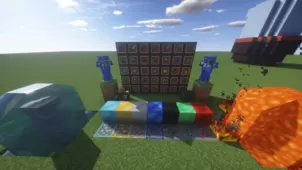




Comments (4)
thanks
awesome
yes
This Resource pack is cool!
Overall Rating
0/5
0 votes