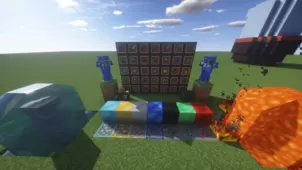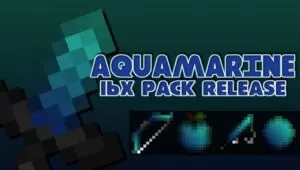InjtataFlame PvP is an absolutely gorgeous PvP themed Minecraft resource pack that not only enhances the PvP experience of Minecraft but, alongside this, it also manages to improve the game’s visuals by a tremendous amount. One trend that almost every single Minecraft player has noticed with PvP resource packs is the fact that they often tone down the visuals quite a bit for the sake of performance so the InjtataFlame PvP resource pack is definitely quite unique because it not only improves the performance of the game but also ends up increasing the quality of the visuals by significant amount.





As far as visuals are concerned, the InjtataFlame PvP resource pack has some of the smoothest textures we’ve seen in a PvP focused pack. Noise is something that this pack seems to completely eliminate and this is why the textures look clean and highly appealing. Alongside the lack of noise, InjtataFlame PvP also features a bright and vibrant color scheme that not only makes the textures better to look at but, on top of this, the bright colors assist in PvP as well since they allow players to spot targets with ease during the crucial times in which even a single mistake can end up costing the entire battle.






InjtataFlame PvP has the standard 16×16 resolution and this low resolution, alongside the clean looking textures that seem to have been stripped from all the unnecessary details, means that players will get some pretty significant frame-rate increases when they try the pack out. InjtataFlame PvP also comes with all the trademark PvP pack characteristics like lowered fire to make sure that it doesn’t obscure vision.
How to install InjtataFlame PvP Resource Pack?
- Start Minecraft.
- Click “Options” in the start menu.
- Click “resource packs” in the options menu.
- In the resource packs menu, click “Open resource pack folder”.
- Put the .zip file you downloaded in the resource pack folder.