The Jalele 32x is a rather simple yet solid resource pack for Minecraft that does a lot of good for its visuals. It can simply be thought of as a pack that merely enhances the default look of Minecraft without changing any of the things that define it. Most of the textures are just refined versions of themselves so this is definitely a pack that many players who enjoy the default Minecraft look will appreciate. It doesn’t come with any fancy bells and whistles that a lot of modern day packs have to offer but it is solid regardless. It has been out for two years but what’s most impressive is that even today it sees regular updates from its developer.
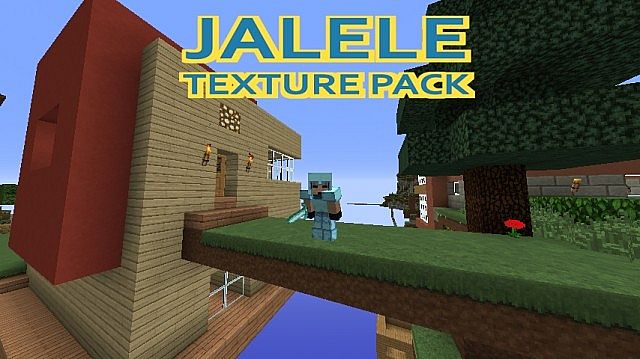




As the name suggests, Jalele 32x is a 32×32 resolution pack and while this does mean that it doesn’t necessarily have the sharpest textures to offer, it also means that players will be able to run it even if they play Minecraft on a relatively low-end computer which is a pretty big plus point for the pack. Alongside the standard world textures, the Jalele 32x tries to keep the default look of the mobs intact as well while making only a few minor changes where absolutely necessary to fine-tune their look a bit.


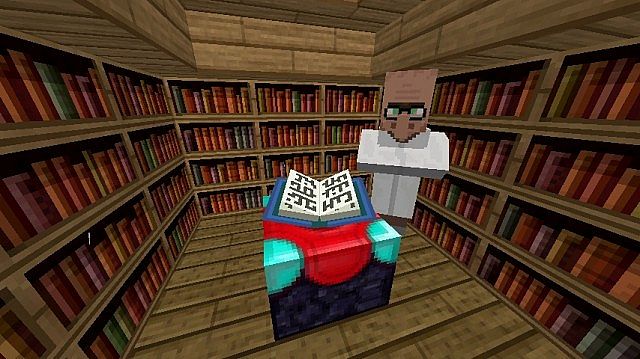


The Jalele 32x also has partial texture support for various mods like Biomes O’ Plenty, Thaumcraft, Nether Ores and a bunch of others. Something worth mentioning about this pack is that every single one of the block and item textures has been manually drawn which shows that quite a bit of effort went into making it although it might not seem like it at first sight.
Jalele 32x Resource Pack for Minecraft 1.11 Changelogs
- Added multi textures for end stone.
- Retouched the other new end blocks.
- Removed all GUI textures to keep compatibility with older versions.
How to install Jalele 32x Resource Pack?
- Start Minecraft.
- Click “Options” in the start menu.
- Click “resource packs” in the options menu.
- In the resource packs menu, click “Open resource pack folder”.
- Put the .zip file you downloaded in the resource pack folder.
Download Link for Jalele 32x Resource Pack
for Minecraft 1.11.X / 1.10.X
Credit: jarel




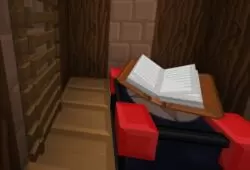
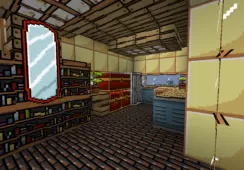

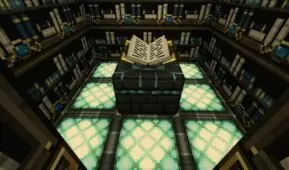

Comments (1)
the download link doesn’t work 🙁
Overall Rating
0/5
0 votes