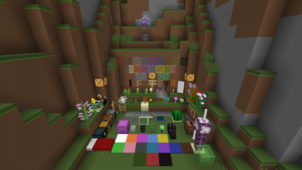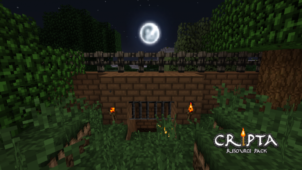LOROTH is a fascinating Minecraft resource pack that definitely goes against the trend of bright and vibrant resource packs. There’s no doubting the fact that almost all of Minecraft’s resource packs focus on implementing vibrant colors and textures into the game in order to make the visuals more appealing for players and, while this art style is certainly an appealing one, it seems to have gotten a tad bit repetitive over the years and a lot of resource packs seem identical to each other. Fortunately, though, LOROTH is a resource pack that’s here to shake things up. It features a distinct art style, quality textures and a whole bunch of other top quality visual elements that you’re sure to love.




The LOROTH resource pack has a really dark medieval themed art style and its textures are a sight to behold. The pack gives Minecraft a pretty grim and gloomy atmosphere that’s unlike anything else we’ve experience before in prior resource packs. Of course, it goes without saying that this pack isn’t really for everyone because the dark art style is something that won’t appeal to some but, if you’re fine with the art style and are looking for something fresh, LOROTH will not cease to impress.



The LOROTH resource pack has a resolution of x16 which is definitely interesting because its textures have quite a lot of detail in them and one would initially think that it has a higher resolution that it actually does. One good thing about the pack’s resolution is that it doesn’t really impact frame-rate in any way so, even if you have a low-end PC for Minecraft, you probably won’t experience any performance drops.
How to install LOROTH Resource Pack?
- Start Minecraft.
- Click “Options” in the start menu.
- Click “resource packs” in the options menu.
- In the resource packs menu, click “Open resource pack folder”.
- Put the .zip file you downloaded in the resource pack folder.
Download Link for LOROTH Resource Pack
for Minecraft 1.11.X
Credit: DivergingRealms