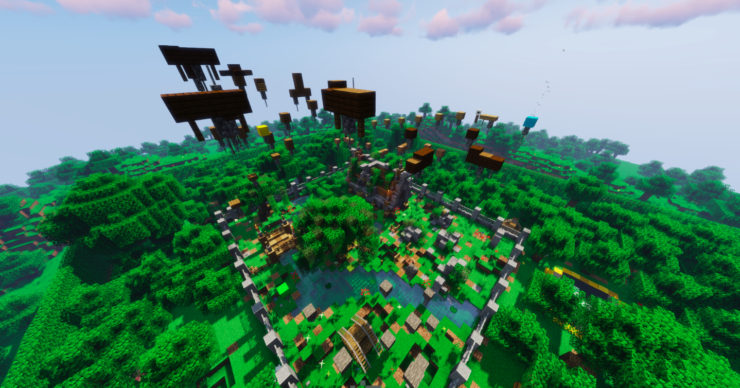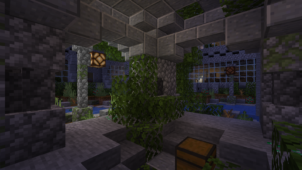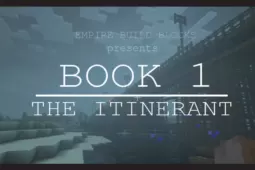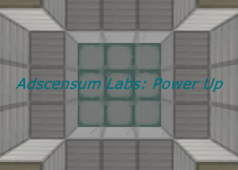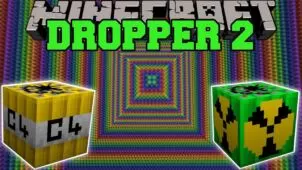Matharia: Beta Preview 2.0 is a top-tier parkour map that absolutely has the potential to have you captivated from the moment you start playing. We’ve had the pleasure of trying out a great deal of expertly crafted parkour maps over the years but Matharia: Beta Preview is one that stands out from the crowd and this is mainly because, unlike traditional parkour maps, it takes players across various different settings ranging from lush forests to barren deserts. As the name suggests, though, the map is still in its beta stages so it’s certainly subject to changes in the future but, all things considered, it’s absolutely worth trying out even in its current beta state thanks to its exceptional design.
Gameplay
The gameplay of Matharia: Beta Preview, at its core, is based on the same fundamentals that have been around in the parkour category for so many years so this is a map that you’ll feel right at home with if you’ve played parkour maps before. It’s definitely worth highlighting, though, that Matharia: Beta Preview seems to be a lot more challenging than traditional parkour maps due to various difficult jumps and obstacles that you will have to make your way through but, regardless of difficulty, the map is highly enjoyable and will have you hooked until the very end with its stellar gameplay.
Compatibility and Technical Aspects
Even though Matharia: Beta Preview is still in its beta stages, the map doesn’t seem to have any glaring flaws that would surface at inconvenient times and hinder your experience so, as long as you play it on either Minecraft 1.15.2, you likely won’t run into any trouble.