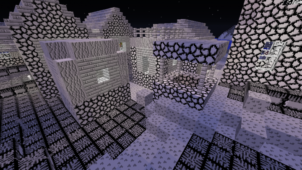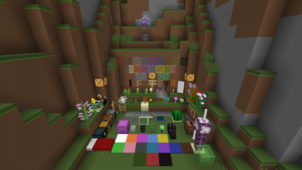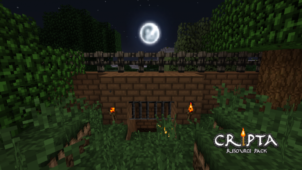Despite what the name might suggest, the Minecraft 4K Edition doesn’t actually implement 4K resolution textures into the game so, if extremely high definition textures are what you were looking for, you’ll probably have to keep looking. The Minecraft 4K Edition is actually based off the special version of Minecraft that Notch made in 2009 for the Java4k contest. The special version of Minecraft consisted of 64x64x64 procedurally generated textures and this pack aims to replicate the look of those textures to the best of its ability. Overall, this is a unique pack that you’ll like quite a bit.


The level of detail in the Minecraft 4K Edition resource pack is quite impressive but, one thing that we don’t necessarily like about the pack, is the fact that the textures seem to have quite a lot of noise in them. The noise takes away a lot from the pack’s appeal but, other than this, it’s really high quality so you’ll enjoy the pack a lot as long as you can overlook the noise issues. One rather peculiar thing about Minecraft 4K Edition is that the color palette is a lot darker than the usual bright and vibrant color palette that we’re using to seeing in traditional resource packs but, surprisingly enough, the darker colors work nicely with the pack’s textures.



The Minecraft 4K Edition resource pack has a resolution x16 which is the same as vanilla Minecraft so you’ll have absolutely no trouble getting the pack to run, even on low-end PCs that run outdated hardware. Finally, we want to point out that the pack only changes the major terrain related textures of Minecraft like grass, dirt, stone and wool so all the other things will remain the same.
How to install Minecraft 4K Edition Resource Pack?
- Start Minecraft.
- Click “Options” in the start menu.
- Click “resource packs” in the options menu.
- In the resource packs menu, click “Open resource pack folder”.
- Put the .zip file you downloaded in the resource pack folder.
Download Link for Minecraft 4K Edition Resource Pack
for Minecraft 1.11.X
Credit: Raptor__