Odyssey is a spectacular science fiction themed resource pack that is, without a single doubt, one of the best packs of this kind available. There are tons upon tons of different sci-fi themed resource packs available for Minecraft but none of them really achieve the level of authenticity that this particular pack does. This is a resource pack that we absolutely recommend for players who are looking for a sci-fi themed resource pack that’ll allow them to enjoy Minecraft from a whole new perspective. However, before we go into details regarding the pack, we want to point out that it requires Optifine to function properly so you’ll need to have it installed in order to avoid issues.





The Odyssey resource pack basically overhauls all the biomes of Minecraft and it makes them look like different planets. With this resource pack, every different biome acts as a different planet and this makes the game world an absolute delight to look at. The textures of the pack are extremely well detailed and the animations that it brings to the table are straight up spectacular. One thing that we don’t necessarily like about the pack is that it doesn’t have any item textures so the in-game items will remain the same as they are and the vanilla items don’t really go well with the sci-fi theme.





The Odyssey resource pack has a resolution of x16 so it’ll work on most PCs without any frame-rate trouble as long as Optifine is installed and the Minecraft version is 1.11. It’s worth keeping in mind, though, that the pack is at 50% completion right now so a few textures are missing from it in its current state.
Odyssey Resource Pack for Minecraft 1.11.2 Changelogs
- Added Lumidrhin
- Added Lumidrhin sound
- Replace all ores by new one, with custom name
- Added Tungsten ores and ingot
- Added Platinium ores and ingot
- Added Palladium ores and ingot
- Added Uranium ores and items
- Added Rhodium ores and Rhodium dust
- Added Cobalt ores and Cobalt dust
- Added Taaffeite and Taaffeite coins
How to install Odyssey Resource Pack?
- Download & Install Optifine HD Mod
- Start Minecraft.
- Click “Options” in the start menu.
- Click “resource packs” in the options menu.
- In the resource packs menu, click “Open resource pack folder”.
- Put the .zip file you downloaded in the resource pack folder.
Download Link for Odyssey Resource Pack
for Minecraft 1.11.X
Credit: Galingueur_



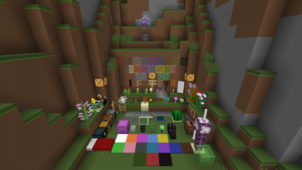
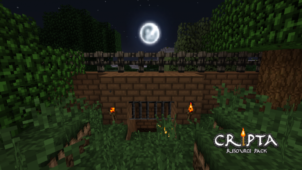




Comments (4)
why is the custom names not working I tried on 1.11.2 and 1.12 ???
why is the custom names not working I tried on 1.11.2 and 1.12 ???
When would this texture pack be completed?
Wow! Playing with this is like playing with a mod! It’s so amazing!
Overall Rating
0/5
0 votes