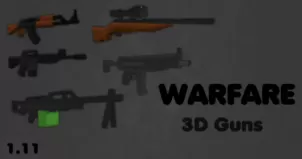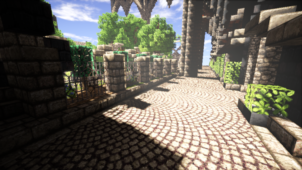Outworld is a spectacular resource pack for Minecraft that’s been inspired by the insanely popular Mortal Kombat series. One of the biggest attractions of Minecraft is the fact that it comes with a variety of different resource packs that have been inspired by different games. Players apply these resource packs to their own Minecraft client in order to make the experience more engaging and, for fans of Mortal Kombat, the Outworld pack is definitely going to be the resource pack of choice. Perhaps the most surprising thing about this pack is that it’s the only Mortal Kombat based resource pack available for Minecraft right now even though this is such a popular game series.




The Outworld resource pack does a phenomenal job of overhauling Minecraft’s textures and replacing them with textures that look reminiscent to the visuals of Mortal Kombat. The first thing you’ll notice about this pack is that it has a toned down color scheme and this is very fitting because Mortal Kombat has always been known for its dark and gloomy environments. In terms of detail, the textures are absolutely spectacular because they look really sharp and have no noise in them thereby leading to a very immersive experience.




The Outworld resource pack has a resolution of 32×32 which is extremely impressive considering how detailed its textures look. At first sight, one would definitely think that this is a resource pack of a higher resolution but since this isn’t actually the case, players will be able to use it on low-end PCs without any lag or frame-rate related troubles. The Outworld resource pack has been out for over a year now but it was recently updated to work with Minecraft 1.11 and this is definitely good news for players who’ve updated their Minecraft client.
Outworld Resource Pack for Minecraft 1.11 Changelogs
- Added Shao Kahns Hammer as Diamond Axe.
- Fixed the fishing rod (Scorpions Spear)
- Re-did some nether textures
- Added Enderman as Ermac. More mobs to come.
How to install Outworld Resource Pack?
- Start Minecraft.
- Click “Options” in the start menu.
- Click “resource packs” in the options menu.
- In the resource packs menu, click “Open resource pack folder”.
- Put the .zip file you downloaded in the resource pack folder.
Download Link for Outworld Resource Pack
for Minecraft 1.11.X
Credit: Chum_Is_Fum