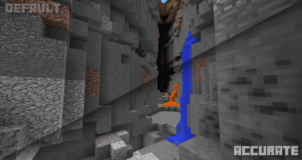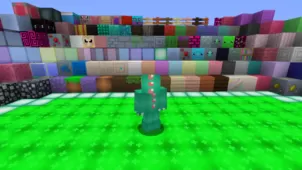The PixelPastels resource pack designed by Komando_Kox is a rather impressive pack that manages to give Minecraft a distinct and refreshing look that other packs don’t usually offer. Most run-of-the-mill packs for Minecraft follow a specific art style such as modern, medieval or something else but that isn’t the case with this particular pack because it doesn’t seem to follow any specific art style and just changes textures according to what the creator thinks is best. Overall, PixelPastels is a really impressive pack that gives a refreshing twist to Minecraft’s visuals, so you’ll definitely enjoy using it if you’re looking for something out of the ordinary.
![]()
![]()
![]()
![]()
![]()
The thing we like most about the visuals of PixelPastels is the fact that the textures look incredibly clean. The textures don’t carry an over the top amount of detail, but this actually works out in favor of the pack because it leads to a very clean and shiny look that’s absolutely stunning. The colors aren’t necessarily as bright as they usually are in Minecraft packs but they aren’t too dull either so they synergize just fine with the design of the textures. Most of the PixelPastels’ textures are very appealing to look at, but there are certain textures in the pack that are simply above and beyond everything else such as the glossy glass textures and the clean clay textures.
![]()
![]()
![]()
![]()
![]()
The PixelPastels pack has been out for around two weeks now and is sitting at around 45 percent completion, so it’ll likely be a while before the pack reaches its final state. Nonetheless, even in its current state, the pack delivers extraordinary visuals that we definitely recommend checking out.
How to install PixelPastels Resource Pack?
- Start Minecraft.
- Click “Options” in the start menu.
- Click “resource packs” in the options menu.
- In the resource packs menu, click “Open resource pack folder”.
- Put the .zip file you downloaded in the resource pack folder.
Download Link for PixelPastels Resource Pack
for Minecraft 1.9.X
Credit: Komando_Kox