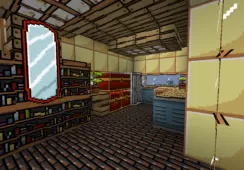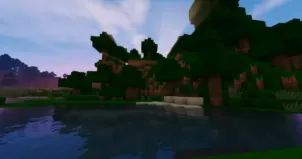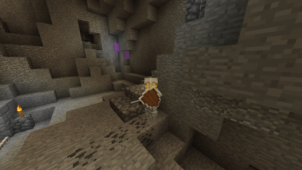Plasma GUI is a rather unorthodox resource pack for Minecraft because, unlike other resource packs, it’s not really designed to be used as a standalone pack that would change the in-game visuals. Instead, it works best as an add-on to another pack that’s actually been designed to modify the visuals of Minecraft. The focus of Plasma GUI is mainly towards the user-interface of Minecraft and it does an excellent job of completely revamping it. There aren’t many high-quality user-interface focused resource packs out there but this particular pack is definitely one of them and, if you’re looking to enhance Minecraft’s user-interface to the next level, it’ll definitely deliver.




The Plasma GUI resource pack throws out the traditional gray and monotonous user-interface and replaces it with a much sleeker and visually appealing light blue themed interface. The colors look absolutely spectacular and definitely seem to synergize nicely with the overall design of Minecraft. On top of changing the interface’s color, Plasma GUI makes various other changes as well that refine the GUI’s look even further. The textures on the buttons have been cleaned up, the sliders look really smooth, the GUI has a nice tiled background, and the menus have been made slightly transparent which is a very nice effect.




You’ll notice a variety of Plasma GUI’s changes during the gameplay as well for example how it places the air supply bubbles nicely on the center of the screen and refines the crosshair so that it’s easier to look at. The pack has a 32×32 resolution so you probably won’t have any trouble getting it to run no matter what your PC’s specs are.
How to install Plasma GUI Resource Pack?
- Start Minecraft.
- Click “Options” in the start menu.
- Click “resource packs” in the options menu.
- In the resource packs menu, click “Open resource pack folder”.
- Put the .zip file you downloaded in the resource pack folder.
Download Link for Plasma GUI Resource Pack
for Minecraft 1.10.X
Credit: Combyte