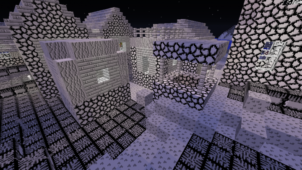Ranuwaf is basically a remaking of vanilla Minecraft with a few improvements made to the textures that define the game. We definitely recommend players to try this pack out if they enjoy vanilla Minecraft’s art style and want to improve it without compromising on any of the fine details that define the game’s look. Of course, it goes without saying that this isn’t the pack to go with if you want to completely revamp the game’s visuals but, on the other hand, if all you want to do is improve Minecraft’s look without dramatically changing its core visual style.





We want to point out that you might not even notice changes as soon as you get into the game after applying the Ranuwaf pack but, as you start to play through it and analyze the world, you’ll see that it looks a lot better than it previously did. This resource pack simply adds more details to the textures and, by doing so, it makes them significantly more appealing to look at. The Ranuwaf pack also makes a few minor changes to the color palette and makes the in-game colors a tad bit brighter than they usually are.






Ranuwaf has a resolution of x32 which is double the x16 of vanilla Minecraft. The pack’s higher resolution is perhaps the main reason behind the fact that its textures have more detail in them. It’s worth mentioning that the Ranuwaf pack came out quite recently so some of its textures are missing but the creator is actively working on them and they’ll probably be added soon. The pack also functions just fine without Optifine and MCPatcher so you won’t need to have them installed in order to use it.
How to install Ranuwaf Resource Pack?
- Start Minecraft.
- Click “Options” in the start menu.
- Click “resource packs” in the options menu.
- In the resource packs menu, click “Open resource pack folder”.
- Put the .zip file you downloaded in the resource pack folder.
Download Link for Ranuwaf Resource Pack
for Minecraft 1.11.X
Credit: RandomWafflez