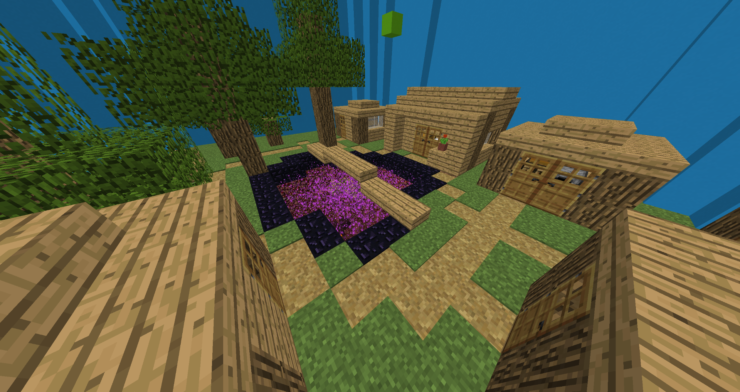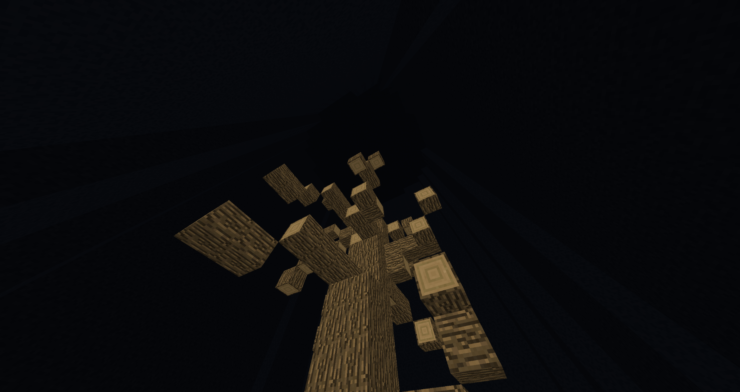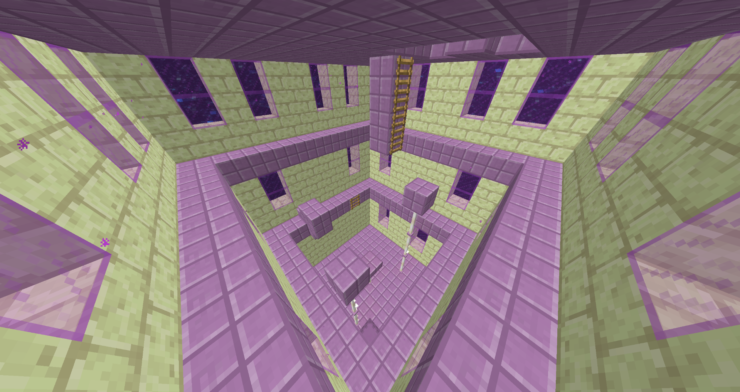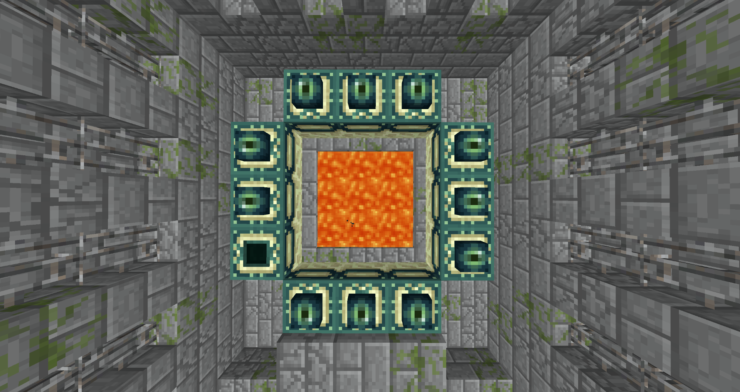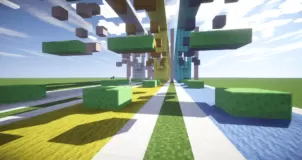Reach the Top! is an absolutely thrilling parkour map that you absolutely must give a shot to if you’re adept at Minecraft parkour and are on the hunt for a truly immersive map that’ll not only push your skills to their absolute limit but also provide you with an exciting gameplay experience. Before we go into any of the pack’s specifics, though, we want to highlight the fact that it’s quite challenging and definitely not recommended for players who are new to Minecraft parkour and aren’t fully familiar with the mechanics of these maps.
Gameplay
The gameplay of Reach the Top!, as the name suggests, revolves around completing a series of parkour challenges in order to get to the top as quickly as you possibly can. The thing that makes the map so insanely difficult isn’t necessarily its parkour challenges but rather the fact that it doesn’t have any checkpoints and this is why even the slightest mistake will cause you to lose all your progress. The map is filled with tons of difficult jumps and even the tiniest mistake will cause you to miss a jump and start over from the beginning so you will certainly need nerves of steel as you make your way through Reach the Top! and try to get to the top of the tower in the least amount of time possible.
Compatibility and Technical Aspects
Reach the Top! has been built on Minecraft 1.13.2 so you’ll need to play it on the same version of the game if you want to avoid compatibility issues. The map doesn’t seem to have any noticeable bugs or issues either so your experience with it is likely going to be smooth and enjoyable.
Conclusion
Reach the Top! is, overall, an engrossing parkour map that’s perfect for players who want a challenging yet captivating experience.