The Redbull PvP resource pack is the latest pack in Dustorm’s line-up of wacky PvP packs that have been designed to make the visual experience more engaging for competitive Minecraft audiences. DustStorm has been behind some pretty strange resource packs before, and the Redbull PvP pack is no exception. It follows a design philosophy that’s quite similar to the one used for the Moutain Dew based resource pack a while back. The pack isn’t at the top of the PvP resource pack ladder, but it’s still very well designed and can definitely give your experience a great lift.




The thing that sets the Redbull PvP resource pack apart from traditional PvP resource packs is the fact that this particular pack actually implements quite a bit of detail into the textures. The goal of most PvP resource packs is to remove details from the textures in order to make them look smoother but the Redbull PvP pack somehow manages to achieve the same smoothness while simultaneously making sure that the textures are well detailed and this makes the pack a lot better to look at than the average PvP resource pack.




The Redbull PvP resource pack has a resolution of x128 which is quite a step above the usual x16, so it doesn’t really come as a surprise that the pack’s textures are very well detailed. Perhaps the most impressive thing about this pack, though, is that it still manages to run quite smoothly, even on PCs with low-end hardware, in spite of its high resolution, so you won’t have to worry about running into frame-rate troubles if you choose to enter a PvP session with this pack applied.
How to install Redbull PvP Resource Pack?
- Start Minecraft.
- Click “Options” in the start menu.
- Click “resource packs” in the options menu.
- In the resource packs menu, click “Open resource pack folder”.
- Put the .zip file you downloaded in the resource pack folder.






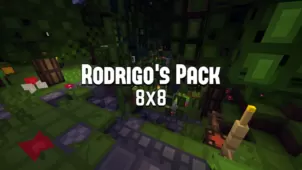

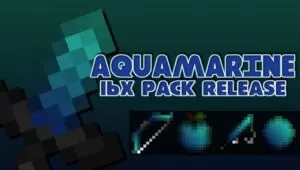
Comments (4)
download winzip first
It doesn’t download for me
whhy
it is not working for me i dont know why im doing all the steps
Overall Rating
0/5
0 votes