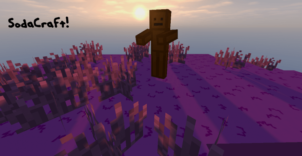The Redemption resource pack by Spectral is the successor to the Light Redemption pack that’s been around for roughly a year now. The Light Redemption was meant to be a simplistic and refined reboot of Minecraft’s vanilla textures but it fell short in certain areas and was therefore held back from its full potential. Redemption does basically the exact same thing its predecessor did but it does a lot better job at it and therefore leads to an experience that’s a lot more immersive and engaging for the players. If you want to give Minecraft’s textures a sleek and simplified look then this pack is perfect for the task.

The main thing that you should expect from the Redemption is cleanliness. It’s absolutely incredible how the pack manages to get rid of all the noise in its textures and still make them look highly detailed. The textures are really sharp, sleek and they have some really bright colors as well that make them look quite immersive and appealing. While Redemption definitely isn’t without its flaws, it manages to improve upon its predecessor in multiple different aspects so if you enjoyed using Light Redemption then you’ll without a doubt enjoy using this pack.


Redemption has a resolution of 16×16 which is the same as it was in the original Light Redemption so if your PC was able to handle that particular resource pack without troubles then it probably won’t have any difficulties handling this one either. It’s important to keep in mind that Redemption was released just recently so it’s still a work in progress and is far from completion. However, given the fact that Spectral actually updates packs quite frequently, the pack should hit full completion relatively quickly.
Redemption Resource Pack for Minecraft 1.10.2 Changelogs
Added:
- apple and golden apple
- diamond
- diamond and iron sword
- normal chest
- various flower types
- grass top
- brick
- diamond and coal ore
- glass
- tall grass
- ladder
Tweaked:
- torch
How to install Redemption Resource Pack?
- Start Minecraft.
- Click “Options” in the start menu.
- Click “resource packs” in the options menu.
- In the resource packs menu, click “Open resource pack folder”.
- Put the .zip file you downloaded in the resource pack folder.
Download Link for Redemption Resource Pack
for Minecraft 1.10.X
Credit: Spectral