The Sandy Dreams resource pack features simple, washed out colors and a low resolution which allows it to maintain that classic Minecraft appearance and feeling while also improving several textures and giving veteran players something new to lay their eyes upon. The author, Retrovoxels, wanted something which somehow looked even simpler than standard Minecraft. This was the result. With a standard 16x resolution, this pack is usable by practically anyone who can play vanilla Minecraft. That wide availability leads to a wide appeal unmatched by many other packs.

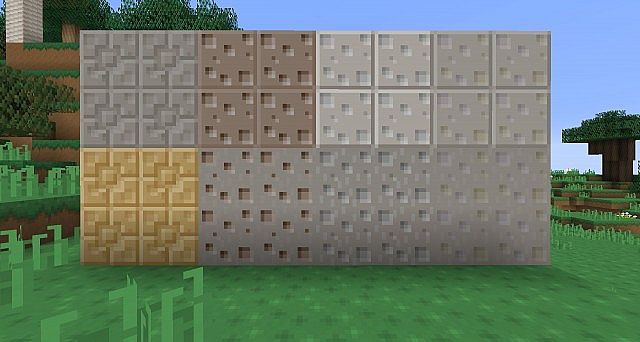


All of the recently added flowers get a facelift in the Sandy Dreams resource pack, though its debatable how many of them actually look better than they do in normal Minecraft graphics. Lava and water and their animations look more or less the same, along with the various types of doors and rail sections. It’s not a complete overhaul of Minecraft’s visual aspects, but if it was then it probably wouldn’t be the low resolution it is right now. The GUI looks just about the same as usual too, though some small changes were made, like giving the background window a texture of its own rather than keeping it flat.




If you’re looking for a comprehensive resource pack that changes the appearance of every block, texture, item and icon in Minecraft, you should probably just keep moving. This is not the pack. However, if you want something simple that won’t demand too much out of your computer while it provides you with plenty of new and interesting eye candy, then you might very well enjoy the Sandy Dreams resource pack. At least it’s easy enough to tell what you’re actually holding in your hands or interacting with while this pack is active.
Sandy Dreams Resource Pack for Minecraft Changelogs
v1.9:
- Modified brewing stand GUI
- Added shield textures
- New elytra textures
- New boat textures
v1.8:
- Revamped status UI.
- New pork chop and beef steak textures.
- Fixed banner frame texture.
How to install Sandy Dreams Resource Pack?
- Start Minecraft.
- Click “Options” in the start menu.
- Click “resource packs” in the options menu.
- In the resource packs menu, click “Open resource pack folder”.
- Put the .zip file you downloaded in the resource pack folder.
Download Link for Sandy Dreams Resource Pack
for Minecraft 1.9.X
Credit: Retrovoxels – Original Thread on Planet Minecraft




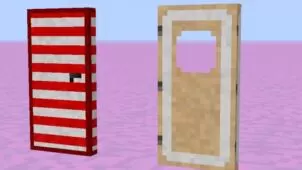
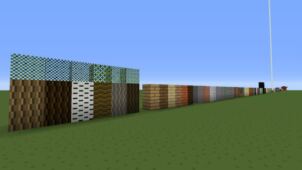



Comments (1)
how do i download it
Overall Rating
0/5
0 votes